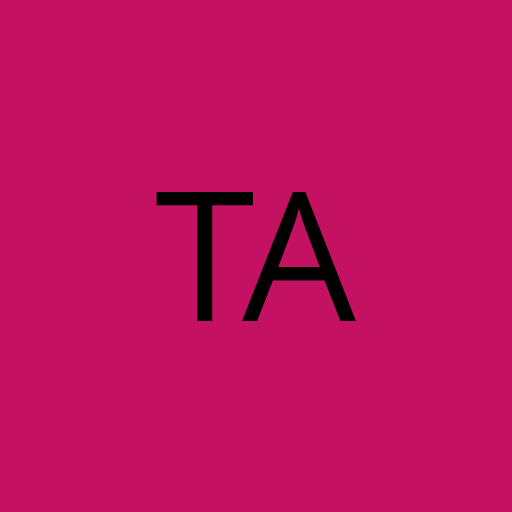No-code platforms are changing the game when it comes to building applications – it’s easier than ever. Now, you can whip up even complex apps without burning a hole in your pocket, waiting forever, or hiring a team of developers – all thanks to these handy no-code platforms and tools.
Think about how apps are in our daily lives, be it for personal or business use. The best part is, that you don’t have to be some coding whiz to create apps for yourself, clients, or freelance projects.
And it’s not just about making apps – no-code platforms also make automating workflows hassle-free. But what exactly are these low-code or no-code platforms?
What are no-code apps?
No-code apps and tools help individuals without coding expertise to design software through user-friendly interfaces instead of traditional coding. In the past, creating websites and apps depended heavily on programming skills.
Now, removing the coding needs, no-code platforms have broadened access. allowing a wider range of people to develop visually appealing websites and apps without the need for coding.
What are the types of no-code platforms?
There are two types of no-code or low-code platforms:
- Low-Code Development Platforms: A low-code development platform allows you to develop mobile apps with minimal coding skills. These platforms use a graphical user interface, with drag-and-drop functionalities, and streamlined logic. All this eliminates the need for extensive code writing.
- No-Code Development Platforms: No-code development platforms take simplicity a step further, allowing individuals without any coding skills to build apps effortlessly. These platforms rely on graphical user interfaces and configurations instead of traditional coding languages.
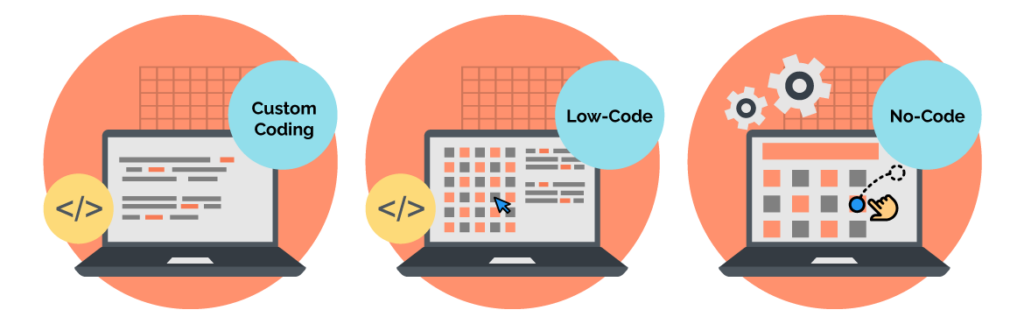
Why use no-code platforms?
Here are some of the reasons to use no-code apps:
- Rising Popularity of No-Code Platforms: These platforms have gained popularity for their ability to provide a quick and straightforward alternative to traditional development processes. Founders without formal coding skills and professional developers alike are making the best out of these platforms to meet various business needs. These include such as app development, process automation, and driving digital transformation.
- Market Growth Outlook: According to a Forrester report, the low-code platform market is projected to surpass $21 billion in the next five years. The booming market presents numerous opportunities for those looking to benefit from the potential of no-code development.
- Higher Productivity: No-code platforms increase productivity by ensuring rapid application development. With less time spent on writing extensive code, you can have functional apps ready within days or even hours.
- Reduced Costs: By reducing the need to hire additional developers and reducing reliance on multiple tools, you can significantly cut down on development costs.
- Business Agility: These platforms facilitate the creation of seamless apps that work across various platforms and devices. You can access and use data efficiently, regardless of your location or the time of day.
- Effective Governance: Staying compliant with ever-changing regulations is challenging. Plus, the low-code platforms help organizations in adapting to and complying with regulatory changes, ensuring a risk-proof environment.
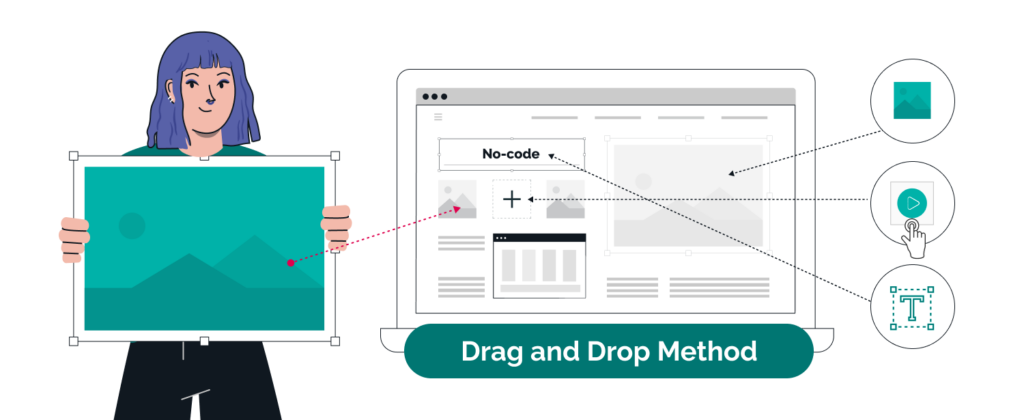
What are the top no-code platforms?
Here are some of our top picks:
Webflow
Webflow makes it easy for anyone to create professional websites without knowing how to code. Whether it’s a SaaS site, an online store, or a job board like the one Chris Spags built, you can bring your ideas to life without writing any code.
They offer various templates and a simple drag-and-drop interface to help you get started quickly. You can customize your site completely, starting from scratch or using a responsive template. And if you know a bit of code, you can peek behind the scenes.
The best part? Webflow is a budget-friendly choice for startups that want a high-quality website without spending a lot of time or money.
Even if you’re not a coding expert, you can turn your creative ideas into a functional website. SIDE, for example, used Webflow, Airtable, and Jetboost to create Dovetail, a directory of Tech for Good agencies.
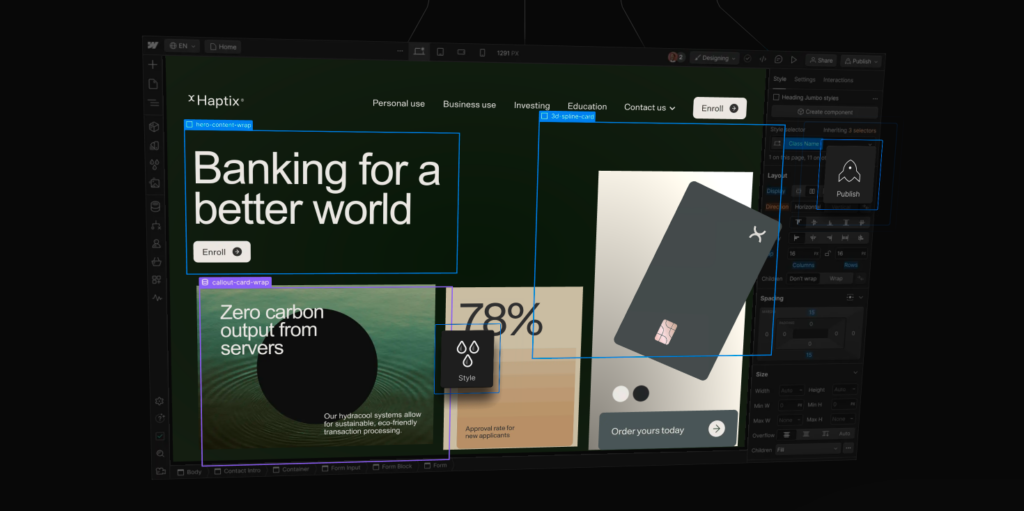
Bravo
Bravo stands out as a top choice among designers in the no-code app-building arena, particularly because it allows you to transform your Figma or Adobe XD designs into native apps for both iOS and Android.
Describing itself as a “bring your own design and backend” app builder, Bravo streamlines the process after you’ve created your design in Figma or Adobe XD. You can then connect it to one or more databases or APIs of your preference.
Bravo’s visual design interface makes it easy to turn your design into a functional app. Beyond that, you can test the app right within the tool and share test access with your colleagues.
When you’re ready for the big launch, you can publish directly to the Apple and Google Play app stores from Bravo’s no-code app builder interface.
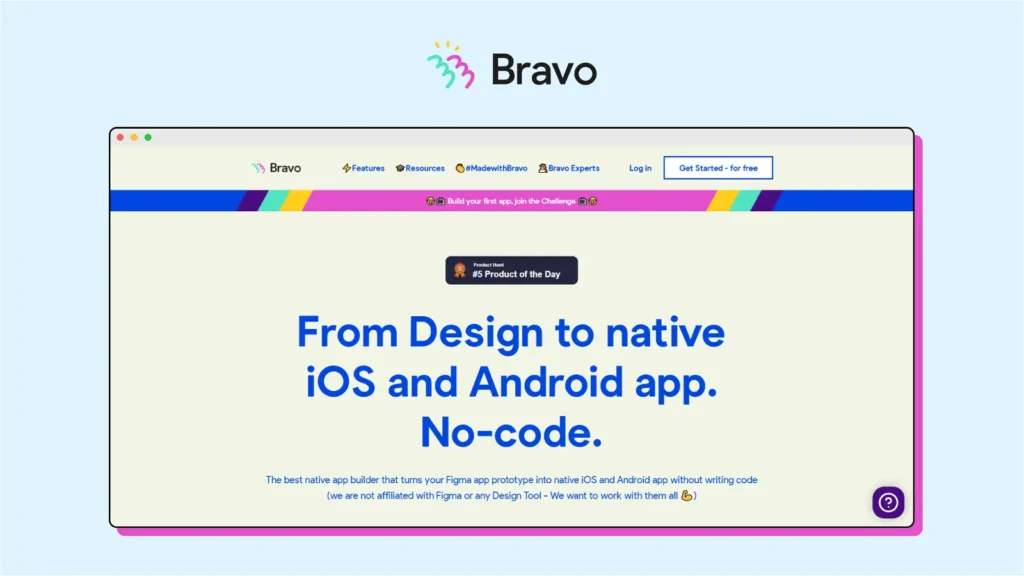
Bubble
Bubble offers the quickest route to developing an application without any coding required. The platform’s drag-and-drop interface provides excellent control over design elements, making it user-friendly.
Additionally, numerous YouTube tutorials are available to make the learning curve even smoother for this impressive no-code app development platform.
With Bubble, you can visually set up app logic, determining user interactions on each screen during navigation. The platform boasts an extensive library of visual elements to keep things interesting.
On top of that, user management includes password-protected logins and compatibility with OAuth 2.0 systems like Google, Facebook, Linkedin, and more.
Bubble goes beyond by allowing you to enhance functionality through JavaScript plugins and API integrations. Applications created with Bubble are mobile responsive and can be translated into over 80 languages.
One standout feature is the absence of hard limits, making your applications flexible as your audience grows. You can monitor app usage limits, manage search engine optimization, and facilitate payments through integrations with Stripe and Braintree.
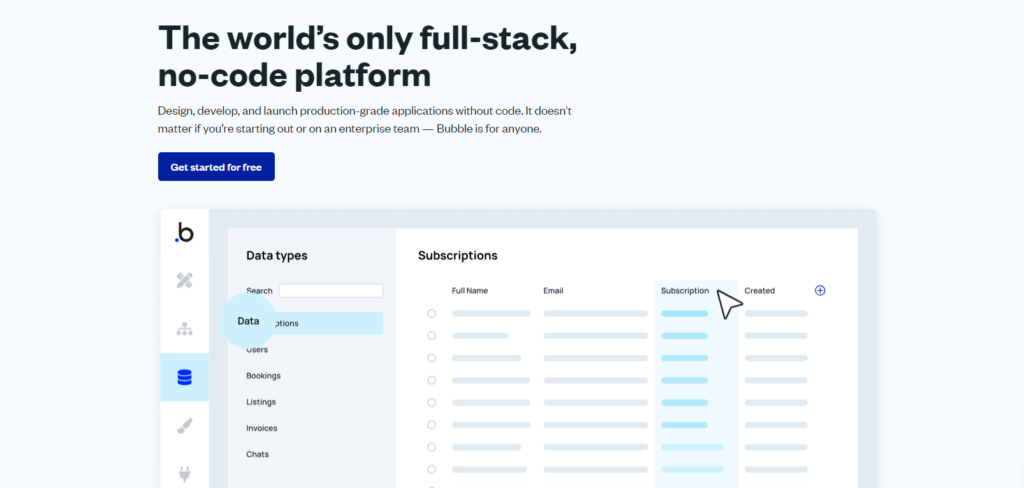
Microsoft Power Apps
Creating and sharing low-code applications is hassle-free with Microsoft Power Apps. This tool allows you to easily develop apps. With pre-built templates and a drag-and-drop feature, you can kickstart app development quickly, with continuous improvements.
Besides that, Microsoft Power Apps offers advanced features, including pre-built artificial intelligence components, empowering your team.
You can seamlessly extend application capabilities using custom connectors and Azure Functions to connect with on-premises or proprietary systems.
The platform offers connectors to various data sources and Microsoft’s Dataverse, consolidating data for insightful analysis. You can enhance app capabilities by integrating with Office 365 and Dynamics 365, customizing them to fit your needs.
And cheery on the top is that you can scale your low-code applications using Azure, and manage the development process with Azure DevOps. Plus, it also allows you to explore reusable components, data estate management, and AI services to take full advantage of Microsoft Power Apps.
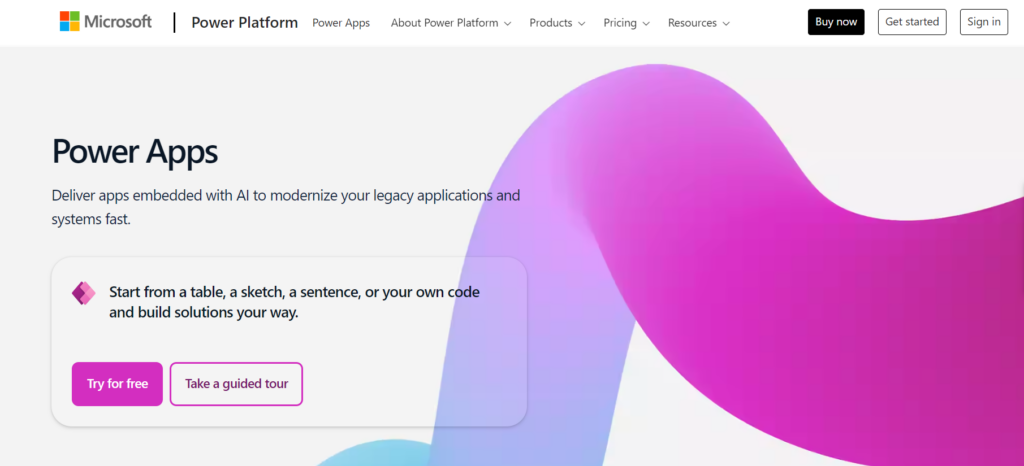
Landbot
These days every business is looking for chatbots and you can find numerous freelance projects on Upwork and Fiverr.
So, if you want to make the best of these opportunities, Landbot can serve as a valuable tool, offering assistance to customers and generating solid leads.
Beyond just greeting site visitors, they can guide users to find the information they need. However, generic chatbot responses won’t leave a lasting impression—customized chatbots are essential.
Enter Landbot, the most powerful no-code chatbot builder. With Landbot, you have the freedom to craft your own chatbots and design conversation prompts that guide users seamlessly.
The user-friendly workflow allows you to connect different parts of a conversation. Plus, with WhatsApp integration, you can engage with your brand’s fans right where they’re already having conversations.
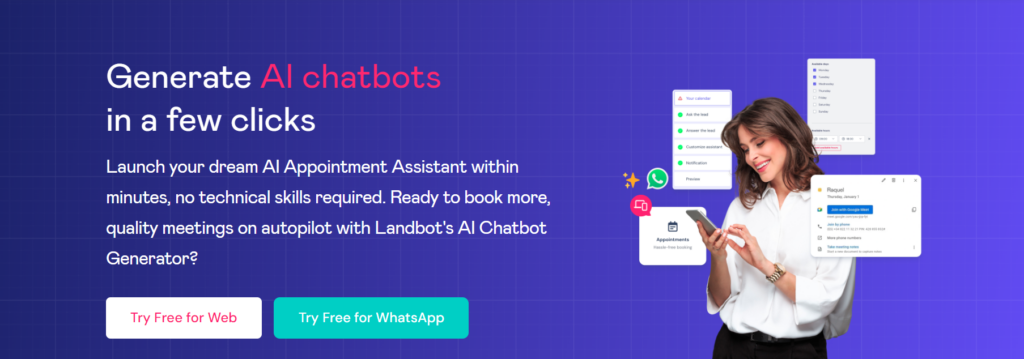
Tidio
Tidio’s versatile chatbots operate across websites, email, Facebook Messenger, and Instagram. The platform integrates smoothly with popular platforms like Shopify, WordPress, and Wix, as well as CRMs and customer management services such as HubSpot, Zendesk, and Mailchimp.
Moreover, the user-friendly drag-and-drop editor, coupled with Tidio’s collection of over 42 templates. It includes features like abandoned cart notifications and customer satisfaction surveys, making it easy for users to get started.
In a shift towards AI, Tidio introduces the Lyro chatbot, powered by Claude—an AI alternative described as “helpful and harmless” in contrast to ChatGPT.
While Lyro is capable of providing responses to any queries after being trained on FAQs, it remains more limited compared to the versatility offered by the drag-and-drop editor.
Despite being a paid platform, Tidio’s combination of a functional AI FAQ chatbot and an excellent chatbot builder remains attractive. Although the value proposition has evolved, Tidio continues to be a compelling option for businesses and individuals.
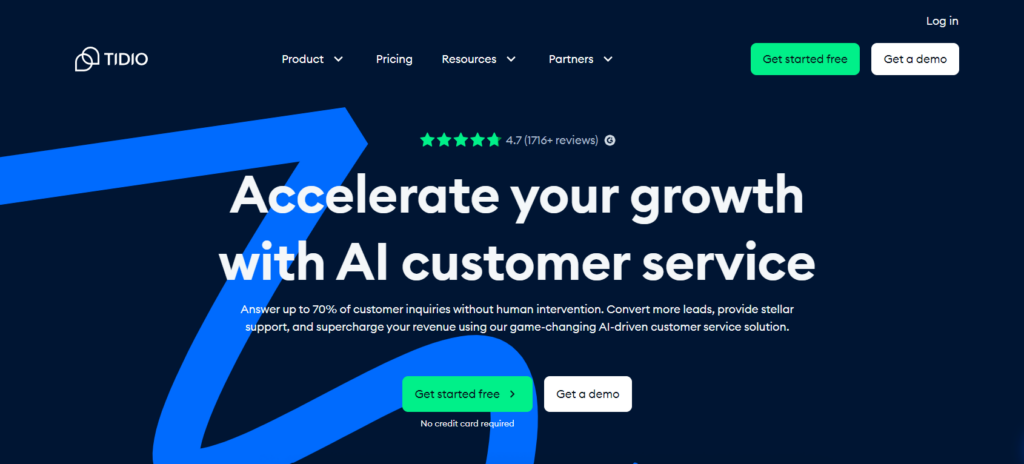
Manychat
Manychat stands out as a user-friendly chatbot builder, prioritizing ease of use from its sleek drag-and-drop editor to its affordable paid plans. It seamlessly operates on popular channels like Facebook Messenger, Instagram, email, and SMS, offering over 25 templates to kickstart your chatbot journey.
However, the only minor downside is that the website widget redirects users to Messenger instead of providing an integrated chat box.
To be honest, building chatbots with Manychat is a delight, especially for beginners. Starting with templates and customizing using a variety of triggers and actions is straightforward.
Depending on your chatbot’s complexity, you can incorporate conditionals, initiate other flows, and more. Manychat’s interface simplifies the design process with non-rigid diagrams and hover options for duplicating and deleting elements.
The free plan is impressive, offering features that other chatbot builders typically charge for, including audience segmentation, growth tools, unlimited chatbot flows, and up to 1,000 contacts.
It’s arguably the best free chatbot on the list. For additional channels, analytics, integrations, and to remove branding, the Pro version starts at $15/month, scaling based on your contact count.
While Manychat currently lacks built-in GPT-powered features, users can still integrate them manually. While this might change in the future, Manychat still has a lot to offer.
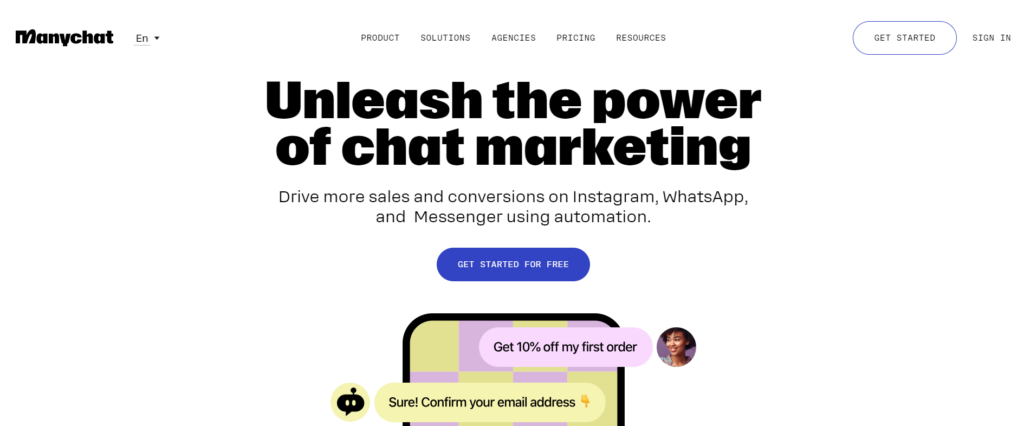
Voiceflow
Just a few years ago, envisioning the advancements in voice-activated technology seemed challenging. Siri and Alexa were once mere names, and today, they’ve become indispensable voice-activated assistants.
Enter Voiceflow, a platform changing AI voice app development. No longer limited to those with programming skills, Voiceflow makes it possible for anyone to create AI voice apps without writing a single line of code.
The process involves arranging drag-and-drop blocks, constructing the logic and structure for rapid application development. With its user-friendly visual interface, Voiceflow simplifies the complexity behind creating voice apps for various platforms, including Google, Alexa, in-car assistants, and chatbots.
For aspiring app creators with the dream of building a voice assistant, Voiceflow’s no-code application development platform helps them to turn that dream into reality.
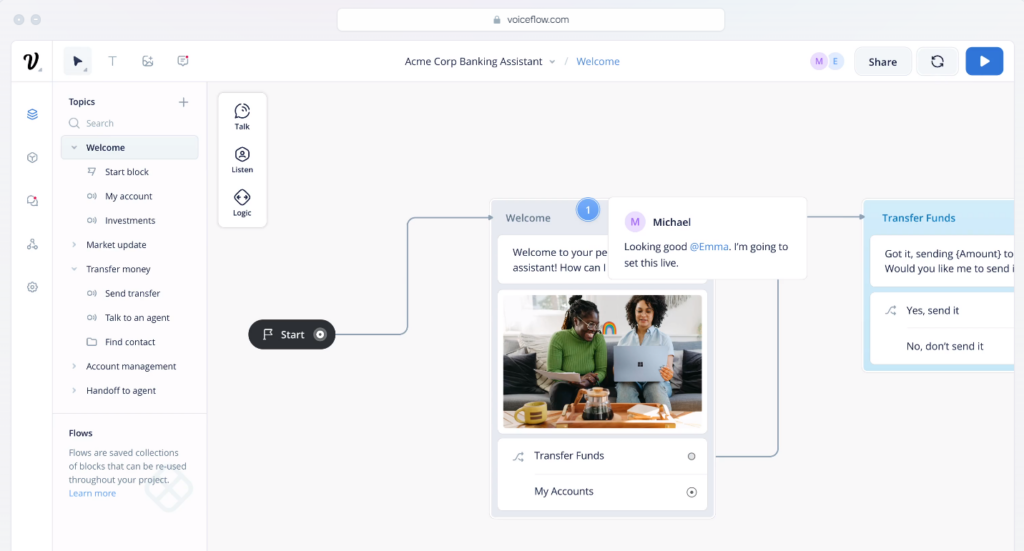
m-Power
The m-Power Development Platform stands out by providing low-code development without constraints. It’s a comprehensive solution that encompasses low-code development, business intelligence, reporting, dashboards, business process automation (BPA), modernization, and mobile capabilities all within a single platform.
m-Power employs a 4-step build process that balances simplicity with flexibility, allowing users to create web applications. While offering a default no-code interface, it provides the option for low-code/full-code when needed.
You can incorporate custom templates, integrate their business logic, and even delve into the underlying application code as required.
Architecturally, m-Power is designed as an exceptionally open development platform. Utilizing open frameworks and libraries, it generates standard code and operates on familiar technologies used by modern developers.
This platform allows seamless integration with existing software, connection to third-party APIs, and deployment options both in-house and to the cloud.
An added advantage is that applications generated with m-Power run independently, eliminating concerns about vendor lock-in typically associated with most low-code tools.
Moreover, m-Power’s flexible licensing structure is devoid of user fees, distribution fees, run-time fees, data fees, or application fees. This means users can have unlimited users, create unlimited applications, or sell them without restrictive fees.
In conclusion, m-Power prioritizes flexibility and takes a distinctive approach to low-code development, providing a rare combination of capabilities with complete customization control.

Best no-code platforms: Our conclusion
Jumping into the no-code world doesn’t mean ditching code entirely. Developers and their skills are still super important.
But if you’re not a coding pro, that shouldn’t hold you back from turning your ideas into reality, starting businesses, and chasing your entrepreneurial goals.
It’s refreshing to see all these no-code platforms popping up, giving regular folks the chance to get creative without needing to be a coding expert.
atomcamp’s hands-on sessions are designed for everyone, from beginners to those eager to level up their skills. Led by industry experts, our bootcamps offer a real-world approach to learning, covering the ins and outs of no-code applications in a way that’s both engaging and practical.