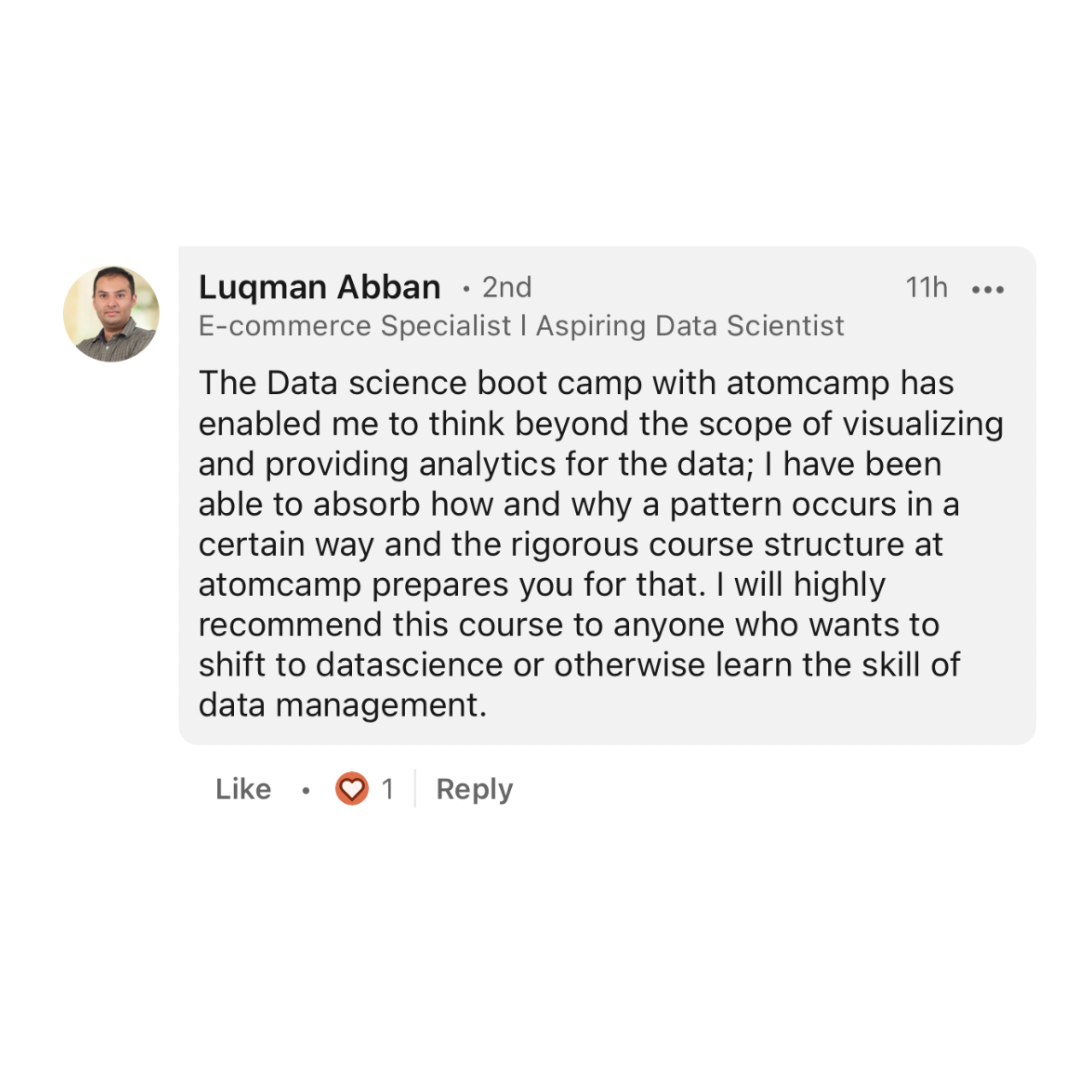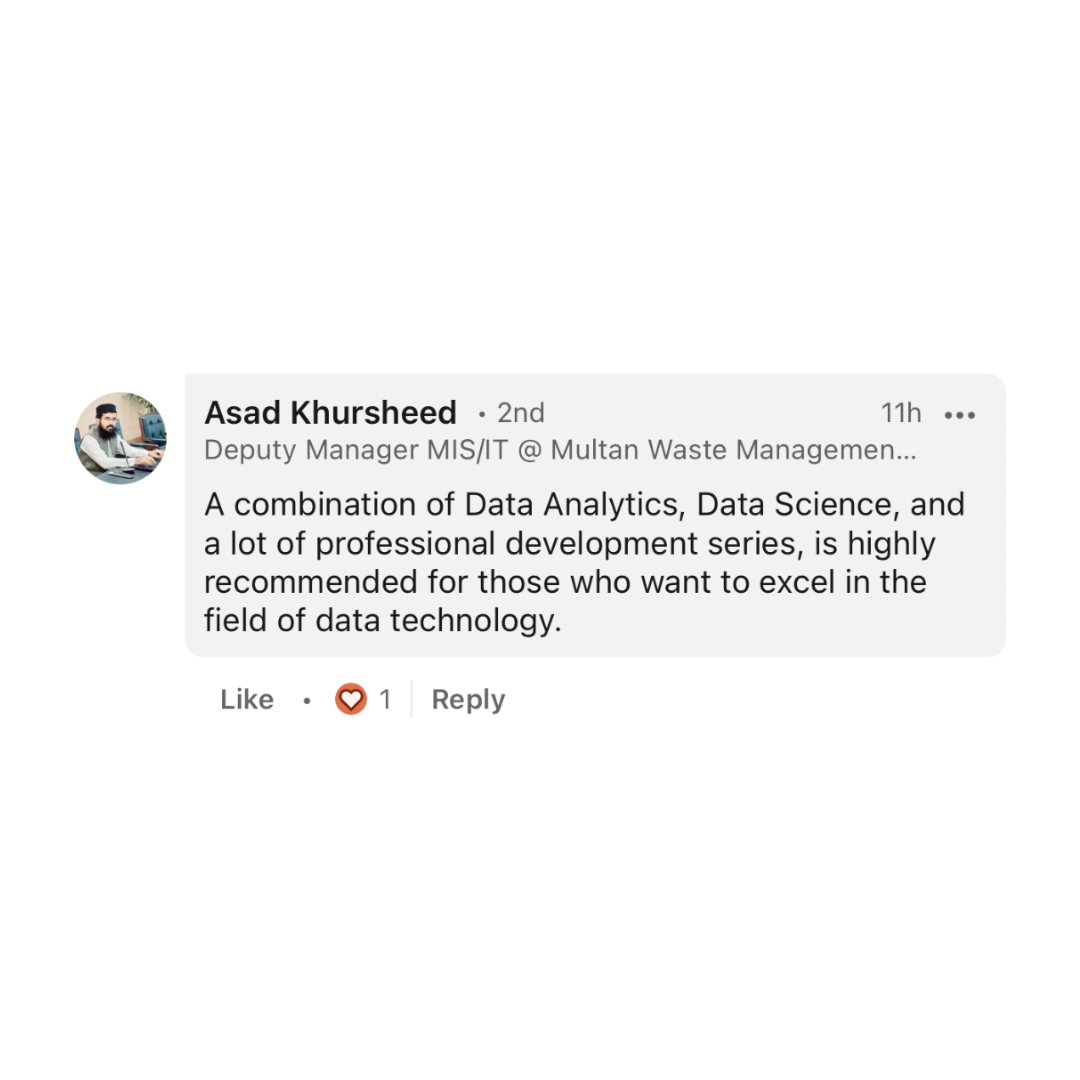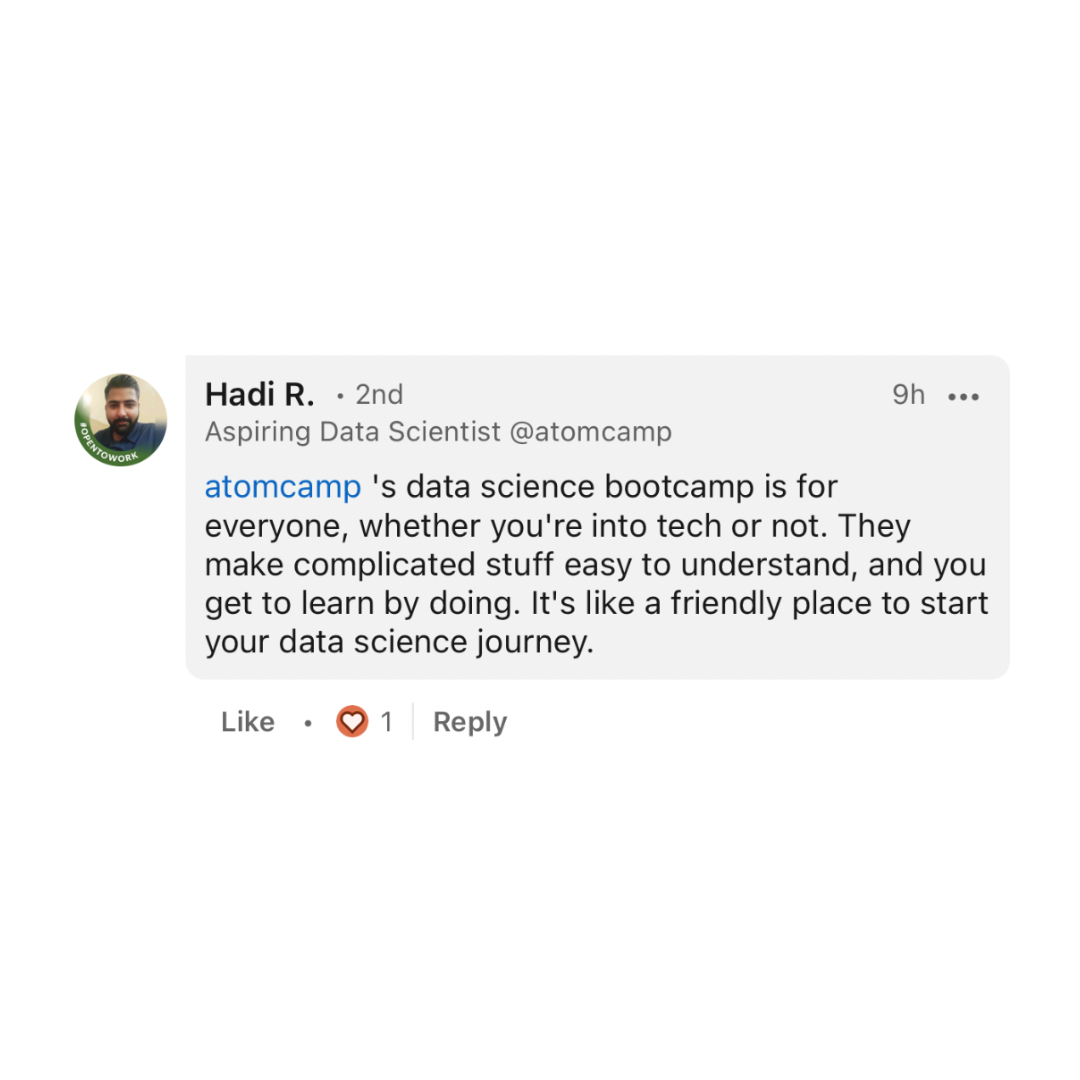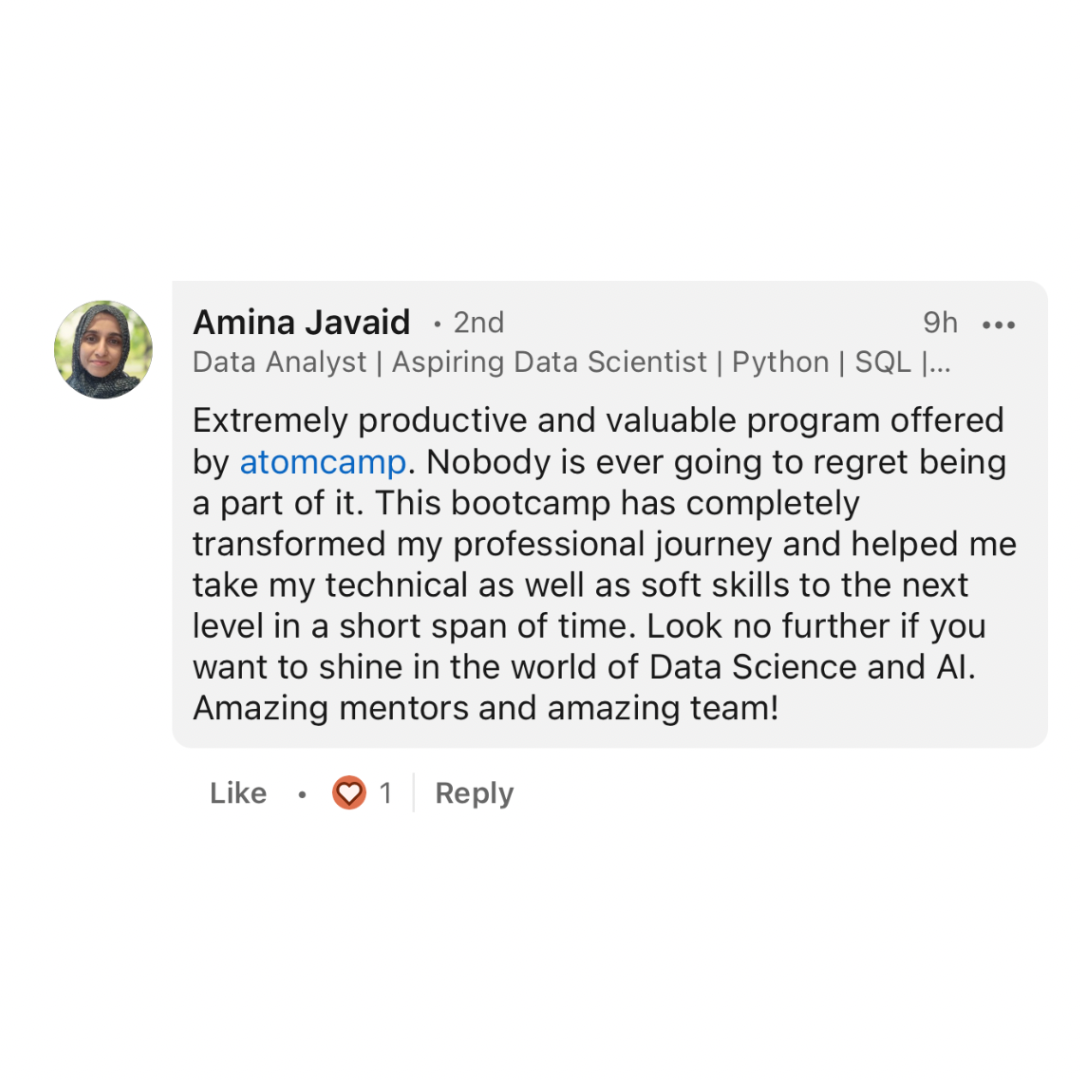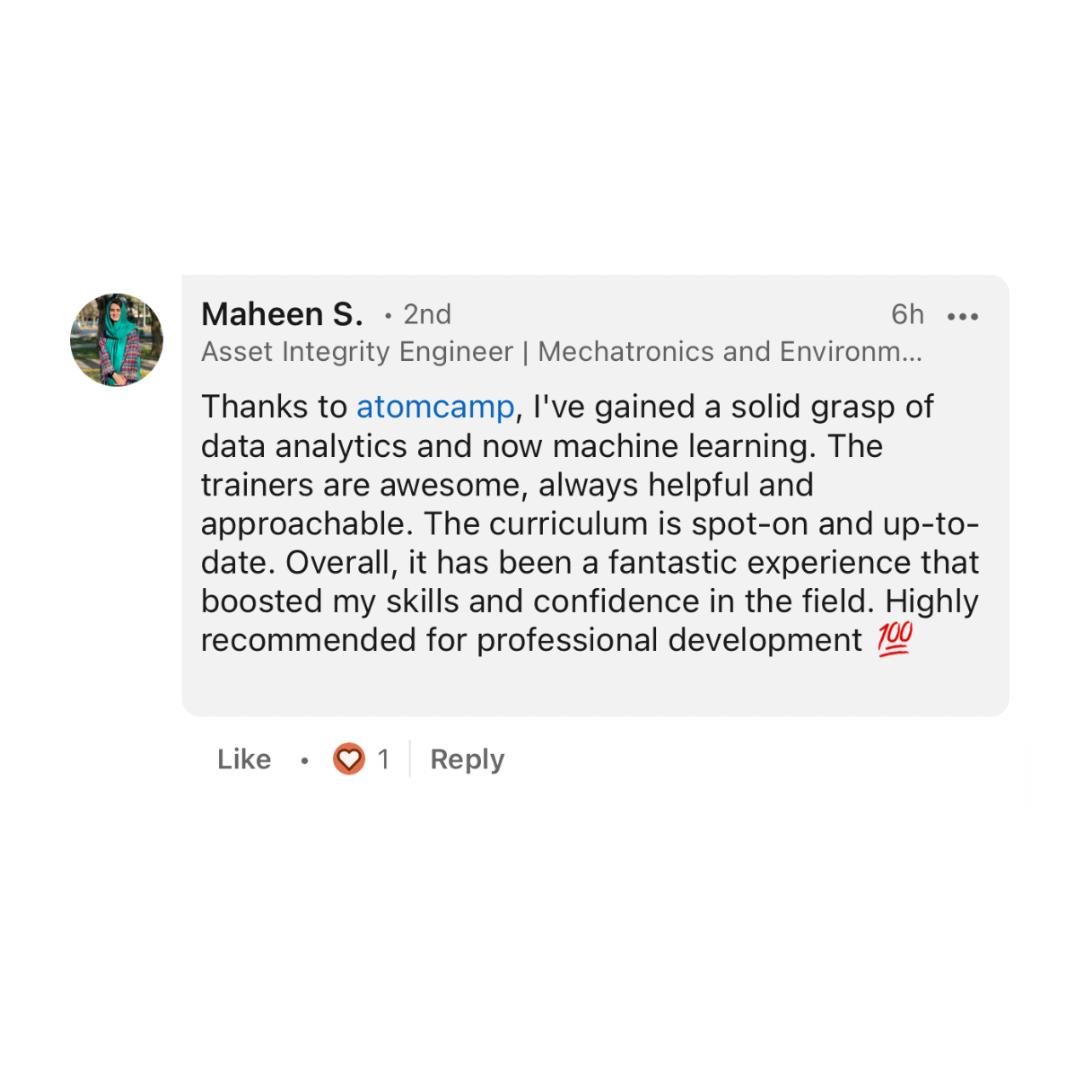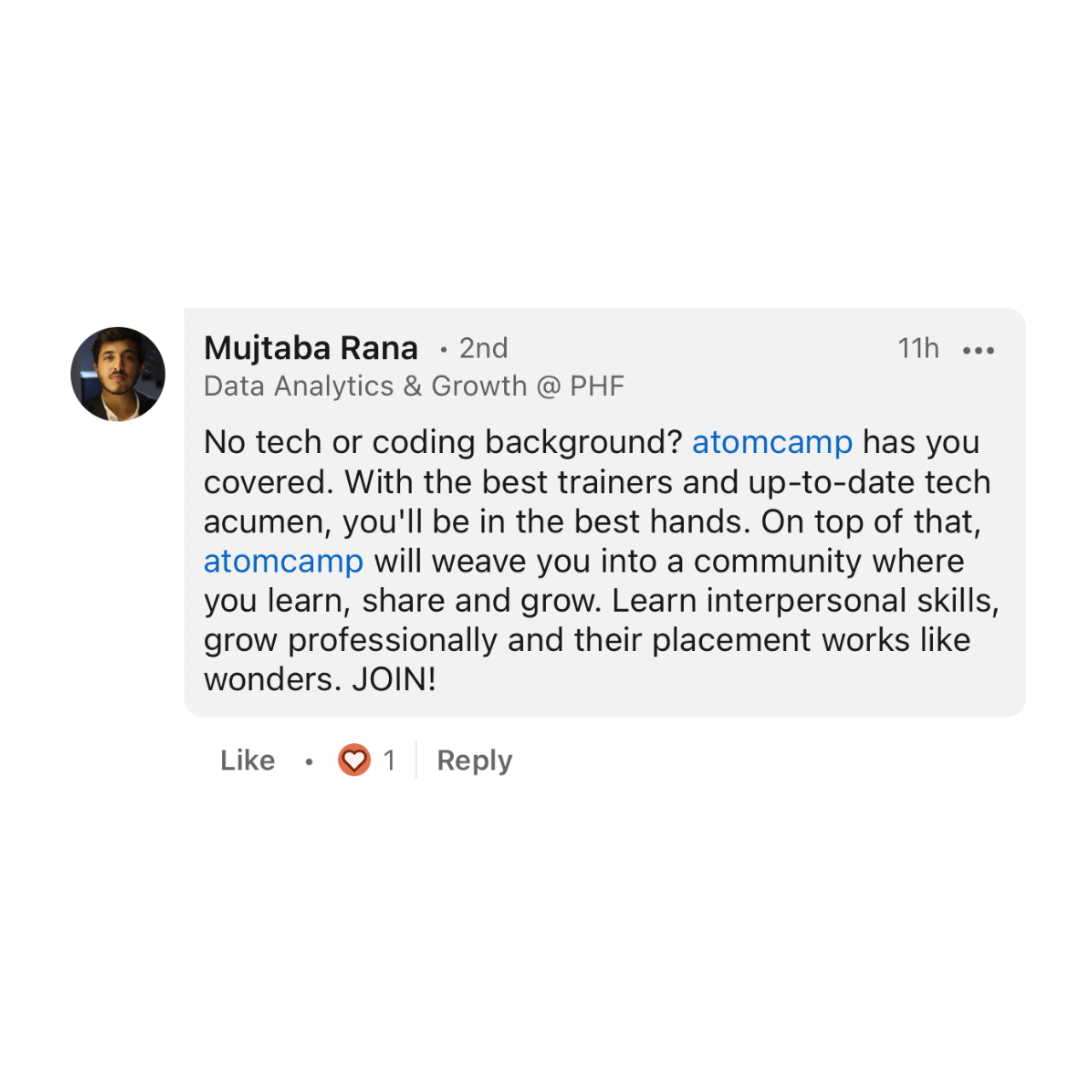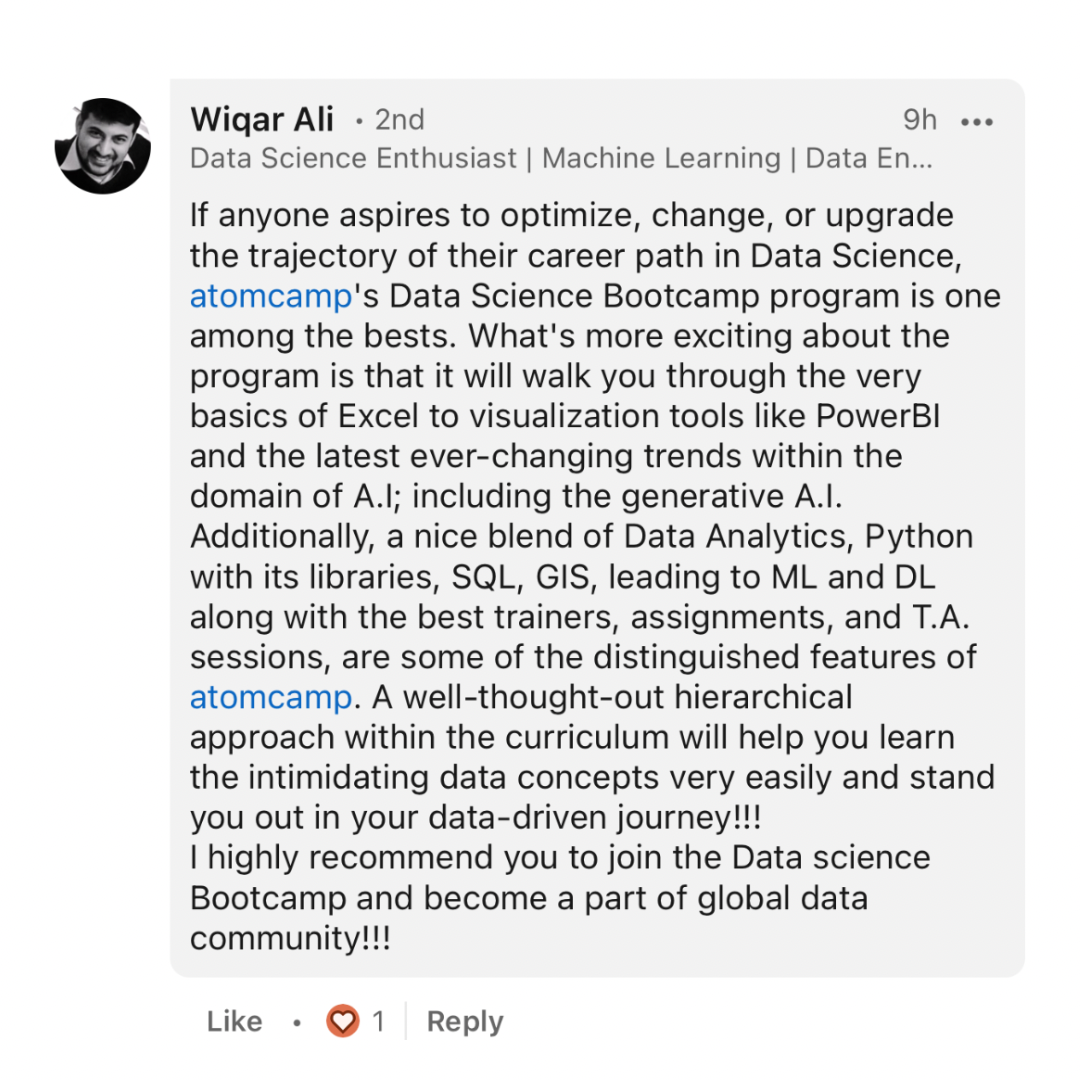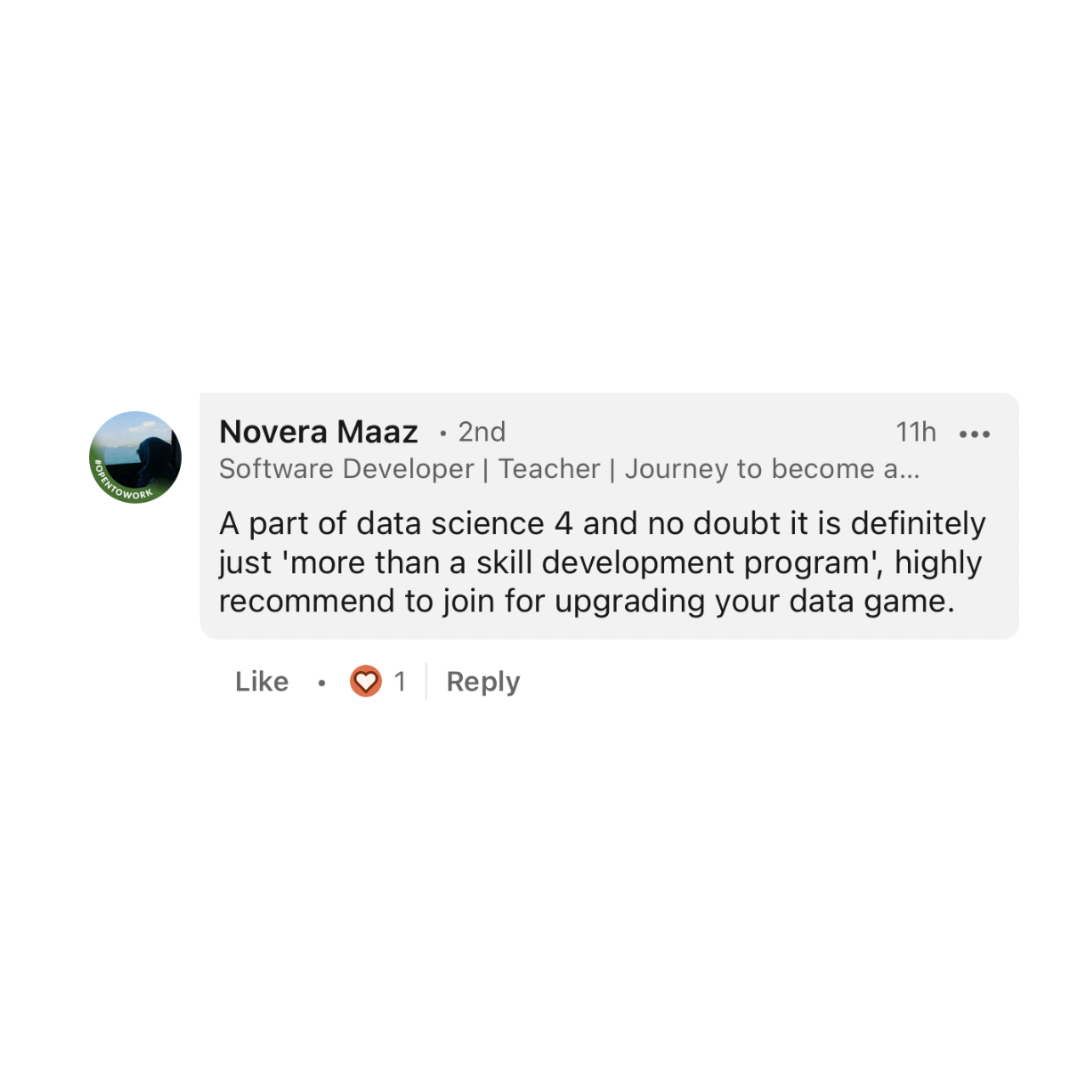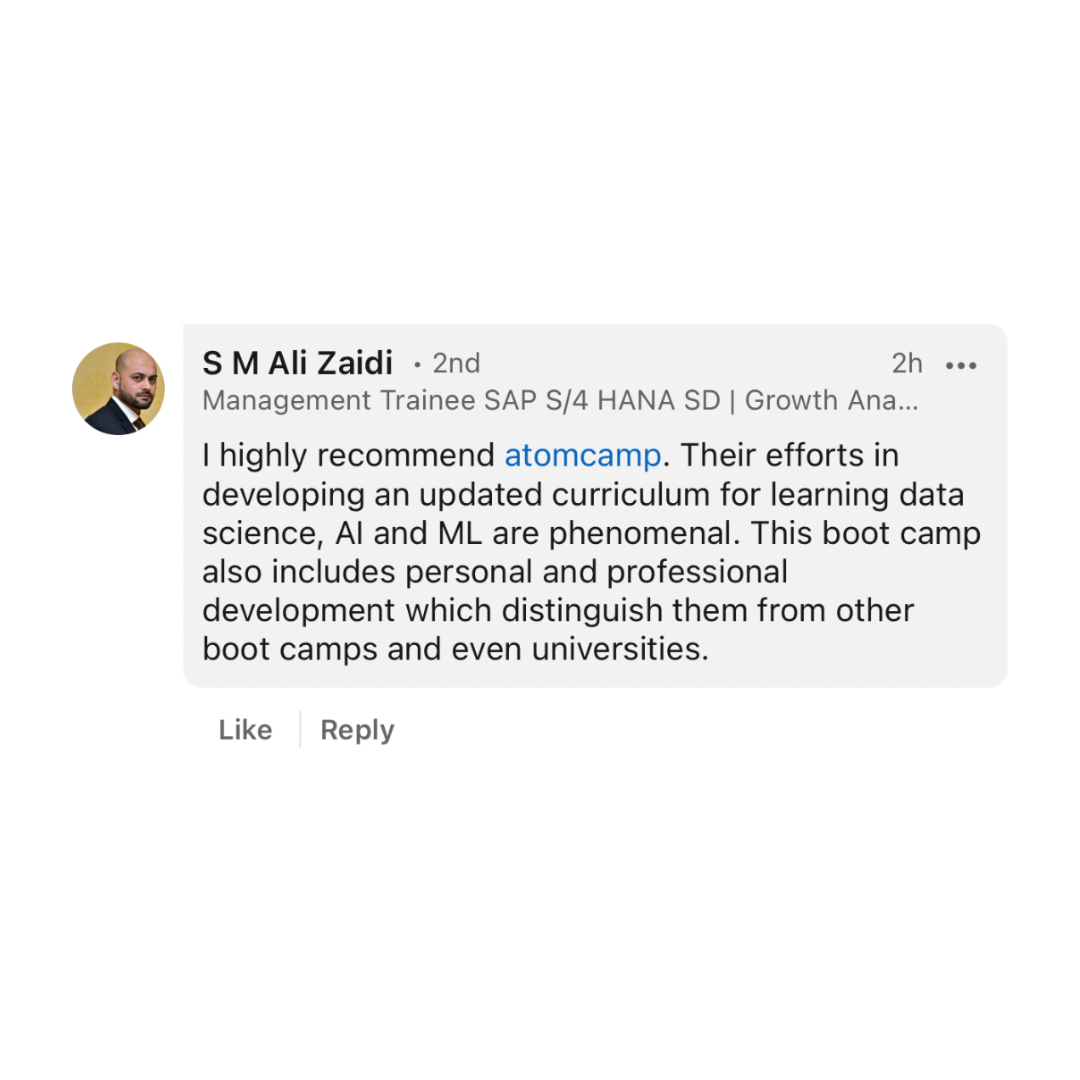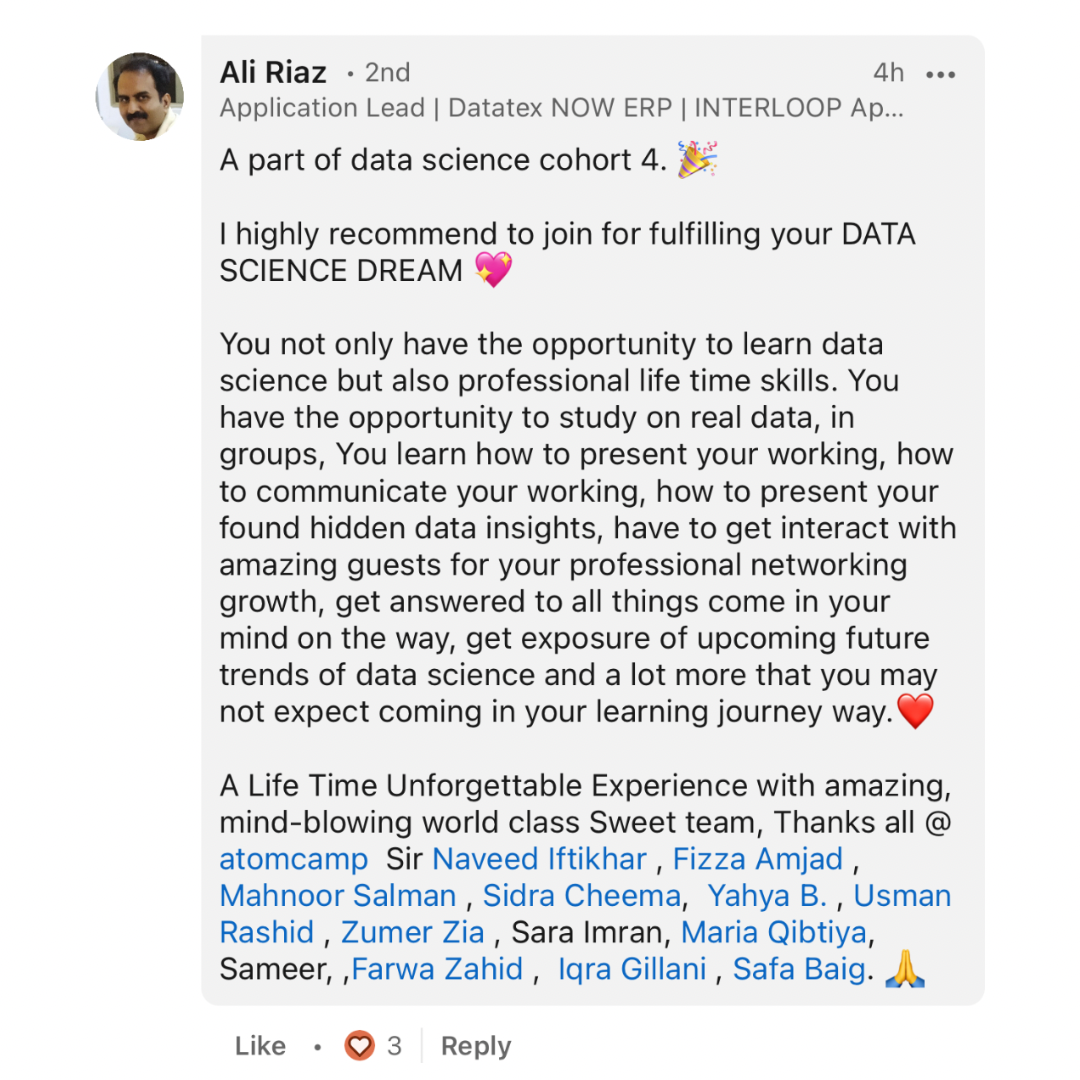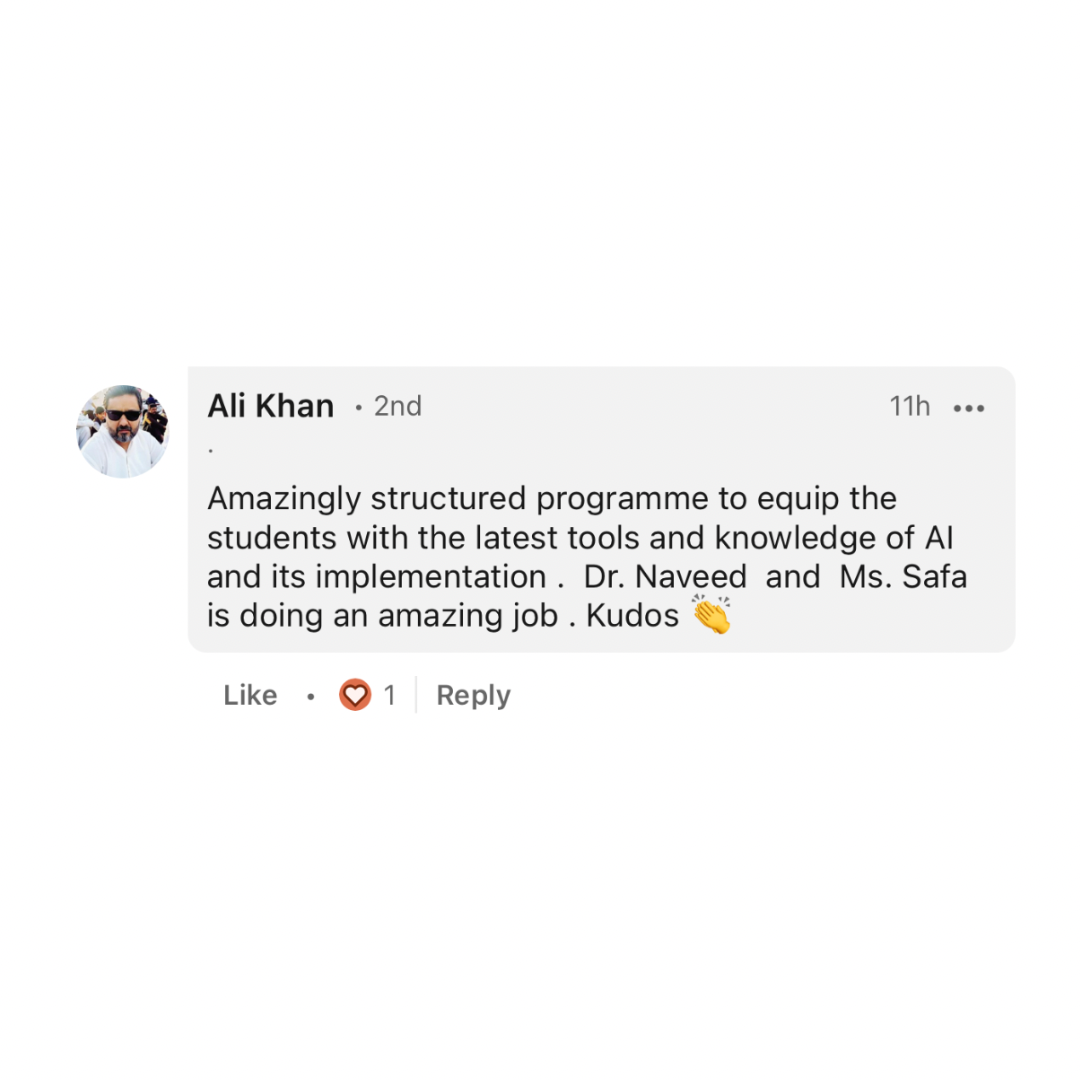Data Science and AI Bootcamp
- Online
- 4 Months
- 30th September
- Tech Classes: Monday-Thursday 7:00 PM-9:00 PM (PKT)
- Professional Development: Friday 7:00 PM-9:00 PM (PKT)
- Saturday 12:00 PM-2:00 PM (PKT)
Course Description
This four-month-long Data Science and AI Bootcamp is designed to equip you with essential Data Science and AI skills like Business Intelligence, Machine Learning, Deep Learning, Large Language Models (LLMs), NLP, Computer Vision, Generative AI, and more.
It will guide you through Excel, Power BI, SQL, and Python, which is the main programming language used in AI. Additionally, we will build your expertise in other domains like Natural Language Processing (NLP), Computer Vision (CV), and Machine Learning Operations (MLOps). We ensure you are not just job-ready but you can also kickstart your International career in Data Science and Artificial Intelligence.
Join us on this journey and become a future-ready in Data Science and AI.
Course Curriculum
Basic Data and Statistical Concepts
- Data Literacy
- Statistical Foundations
- Descriptive Statistics
- Statistical Inference and Sampling Techniques
- Regression Analysis
Data Cleaning, Preparation, and Management
- Data relationships, data shapes, and primary/unique keys and identifiers
- Basic data cleaning
- Data extraction from external sources
- Sorting, Filtering, and Merging Data
- Common excel formulas and functions
Further Concepts in Data Cleaning
- Excel Functions for Data Cleaning (E.g. Left, Right, Concatenate, etc.)
- Conditional Formatting
- Data Validation and Error Checking
Basic Data Processing
- IF and Nested IF statements
- Absolute and Relative cell references
Data Analysis with Intermediate Excel
- Processing large datasets
- Find, Find & Replace
- Advanced Commands (VLookUp, HLookUp, Index, Match)
Introduction to Pivot Tables
- Navigating Pivot Tables Interface
- Creating basic Pivot Tables
- Field Settings and layout options
- Working with pivot table data
Advance Data Analysis with Pivot Tables
- Advanced pivot table functions
- Data slicing
- Pivot charts and visualizations
- Advanced Pivot table visualizations
Further Data Visualization on Excel
- Intermediate and Advanced Excel Charting Techniques
- Excel Add-ins for advanced visualization
- Data Analysis and Visualization on Google Sheets
Overview
- Introduction to Data Warehousing
- Definition and purpose
- Key concepts: OLTP vs. OLAP
- What is ETL?
- Overview of Microsoft Tools for Data Warehousing
- Introduction to Excel, SQL Server, SSIS, and SSRS
Data Warehousing Terminology and Concepts
- Understanding Data Warehousing Terminology
- Fact tables, dimension tables, star and snowflake schemas
- Exploring the differences between OLTP (Online Transaction Processing) and OLAP (Online Analytical Processing)
- Use cases and examples
Installing and Setting Up SQL Server and SSMS
- Installation of Microsoft SQL Server and SQL Server Management Studio (SSMS)
- Guided installation process
- Overview of SSMS interface and features
- Introduction to SQL Server databases
- Creating and managing databases in SSMS
Introduction to Microsoft Business Intelligence Tools
- Installing and using SSIS (SQL Server Integration Services) and SSRS (SQL Server Reporting Services)
- Overview of SSIS and SSRS interfaces
- Exploring the capabilities of each tool
- Basic concepts of ETL (Extract, Transform, Load) with SSIS
Data Extraction and Transformation with SSIS
- Introduction to different flat file formats (CSV, TXT, Excel)
- Data extraction using SSIS
- Connecting to various data sources
- Extracting data from flat files and databases
- Data cleaning and transformation using SSIS
- Applying basic transformations (Data Conversion, Conditional Split, etc.)
- Handling common data quality issues
Data Preparation with Microsoft Excel
- Cleaning CSV files using Microsoft Excel
- Removing duplicates, handling missing values, data formatting
- Preparing data for loading into SQL Server
- Validating data and exporting it for SSIS processes
Building ETL Workflows with SSIS
- Creating efficient ETL workflows with SSIS
- Designing ETL packages
- Avoiding common errors in ETL processes
- Best practices for ETL process optimization
- Error handling, logging, and performance tuning
SQL-Based Data Analysis and Reporting with SSRS
- Introduction to SSRS and report creation
- Overview of report types and their purposes
- Designing and building basic reports
- Practicing data analysis with SQL queries in SSRS
- Writing SQL queries to retrieve and analyze data
- Integrating SQL queries with SSRS reports
Advanced Data Transformation Techniques with SSIS
- Implementing complex transformations in SSIS
- Using advanced SSIS components (Lookups, Merge Joins, etc.)
- Data enrichment and aggregation techniques
Installing SQL Workbench
Introduction to SQL
- Overview of Database Management Systems(DBMS)
- Basic SQL syntax and structure
- Flow of SQL commands
- Data Types in SQL
- Running SQL commands using SELECT statement
- Retrieving data from tables
Filtering, Sorting, and Aggregating Data
- Using WHERE clause to filter data based on conditions
- Sorting query results using ORDER BY clause
- Limiting the number of results with LIMIT clause
- Using aggregate functions for summary statistics
- Grouping query results using GROUP BY clause
- Filtering grouped data with HAVING clause
Table Joins and Case Statements
- Case statements
- Understanding relationships between tables
- Using joins to combine data from multiple tables
Advanced Query Techniques
- Further practice with different types of joins
- Working with subqueries
- Working with derived tables
- Common table expressions (CTEs)
Window Functions and Data Modification
- Working with window functions
- Ranking data using RANK and DENSE_RANK
- Modifying data in tables using ALTER, RENAME, INSERT, UPDATE, DELETE
- Using UNION, INTERSECT, and EXCEPT to combine query results
Creating New Tables
- Further practice with window functions
- Creating new tables
- Inserting values into new tables
- Modifying and updating new tables
Advanced Topics and Artificial Intelligence
- Working with Primary Keys
- Auto-Increments
- Updating Tables
- Indexing
- Using AI in SQL programming
Date Variables and Artificial Intelligence
- Dealing with date variables in SQL data
- Setting variables in SQL
- Using AI in SQL programming
- Wrapping up
Introduction to PowerBI/ Connecting & Shaping Data
- Download and install Power BI Desktop, and adjust the settings.
- Understand the role that Power BI plays within the broader Microsoft ecosystem
- Explore core components of the Power BI Desktop interface
- Review the business intelligence workflow.
- Explore Power BI’s query editor and understand the role that Power Query plays in the larger BI workflow
- Introduce different types of connectors and connectivity modes available for getting data into Power BI
- Review tools for checking data quality and key profiling metrics like column distribution, empty values, errors, and outliers
- Transform tables using text, numerical and date/time tools, pivot and group records, and create new conditional columns
- Practice combining, modifying, and refreshing queries
Data Modeling
- Understand the basic principles of data modeling, including normalization, fact & dimension tables, and common schemas
- Create table relationships using primary and foreign keys, and discuss different types of relationship cardinality
- Configure report filters and trace filter context as it flows between related tables in the model
- Explore data modeling options like hierarchies, data categories, and hidden fields
DAX
- Introduce DAX fundamentals and learn when to use calculated columns and measures
- Understand the difference between row context and filter context, and how they impact DAX calculations
- Learn DAX formula syntax, basic operators and common function categories (math, logical, text, date/time, filter, etc.)
- Explore nested functions, and more complex topics like iterators and time intelligence patterns
Data Visualization
- Review frameworks and best practices for visualizing data and designing effective reports and dashboards
- Explore tools and techniques for inserting, formatting and filtering visuals in the Power BI Report view
- Add interactivity using tools like bookmarks, slicer panels, parameters, tooltips, and report navigation
- Learn how to configure row-level security with user roles
- Optimize reports for mobile viewing using custom layouts
Introduction to Spatial Analysis
- Understanding Spatial Data: Definition, significance, and examples of spatial data.
- Spatial Data Types: Differentiating between vector and raster data.
- Applications of Spatial Analysis: Overview of how spatial analysis is used in various fields such as environmental science, urban planning, and public health.
- Introduction to GIS: Understanding Geographic Information Systems and their role in spatial analysis.
Introduction to QGIS
- Getting Started with QGIS: Installing QGIS and familiarizing with the interface.
- Basic Operations: Opening and viewing spatial data, navigating the map canvas, and managing layers.
- Data Import and Export: How to import and export different spatial data formats in QGIS.
Creating Shapefiles (Point, Line, and Polygon)
- Understanding Shapefiles: The structure and components of shapefiles.
- Creating New Shapefiles: Step-by-step guide to creating point, line, and polygon shapefiles.
- Editing Shapefiles: Adding, modifying, and deleting features in shapefiles.
Learning Basic Cartography
- Map Elements: Understanding essential map elements (title, legend, scale, north arrow).
- Design Principles: Color theory, symbolization, and layout design for clear and effective map-making.
- Creating Maps: Practical exercises to design maps using QGIS.
Learning Basic Vector Analysis Tools
- Spatial Queries: Selecting features based on spatial relationships (e.g., proximity, intersection).
- Buffer Analysis: Creating buffers around features and understanding their applications.
- Overlay Analysis: Performing spatial operations like intersect, union, and difference.
Creating Heatmaps
- Understanding Heatmaps: Concept and applications of heatmaps in representing data density.
- Generating Heatmaps in QGIS: Step-by-step guide to creating heatmaps from point data.
- Customization: Adjusting parameters to refine the heatmap visualization.
Using Google Maps to Create Maps in QGIS
- Integrating Google Maps: Methods to use Google Maps as basemaps in QGIS projects.
- Georeferencing: Aligning external map images with spatial data using georeferencing tools.
- Practical Exercise: Creating a map project in QGIS with Google Maps as the base layer.
Introduction to Raster Data
- Understanding Raster Data: Definition, structure, and examples of raster data.
- Raster Analysis Tools: Introduction to basic raster operations (e.g., map algebra, reclassification).
- Working with Satellite Imagery: Basics of accessing and analyzing satellite imagery in QGIS.
Real-world Examples of GIS in Various Industries and Fields
- Environmental Management: Use cases of GIS in conservation, pollution monitoring, and resource management.
- Urban Planning: Applications in zoning, infrastructure development, and traffic management.
- Public Health: Spatial analysis in epidemiology, access to healthcare facilities, and health outcome mapping.
- Agriculture: Precision farming, crop yield analysis, and soil mapping.
Introduction to Business Intelligence
- Concepts and Importance of BI: Understanding BI, its components, and its importance in decision-making.
- BI vs. Data Science: Differentiating BI from Data Science and understanding their intersection.
- Overview of BI Tools: Introduction to popular BI tools and technologies (e.g., Tableau, Power BI).
Data Warehousing and ETL Processes
- Data Warehousing Concepts: Understanding data warehousing, data marts, and the role they play in BI.
- ETL Processes: Introduction to Extract, Transform, Load (ETL) processes and tools.
- Hands-on ETL Project: Practical exercise involving data extraction, data cleansing, transformation, and loading into a data warehouse.
SQL for Business Intelligence
- Advanced SQL Queries: Writing complex SQL queries for data analysis and reporting.
- SQL for Data Manipulation: Techniques for data manipulation and preparation for BI applications.
- Hands-on SQL Project: Using SQL to solve a business problem and prepare data for analysis.
Data Visualization and Dashboarding
- Principles of Data Visualization: Best practices for designing effective and informative visualizations.
- Introduction to Tableau/Power BI: Getting started with a BI tool, setting up, and basic functionalities.
- Dashboard Creation: Designing and developing interactive dashboards for business reporting.
Analytical Reporting and Decision Making
- Creating Reports: Techniques for creating comprehensive and insightful reports.
- Storytelling with Data: Learning how to tell a compelling story using data visualizations and reports.
- Decision Making with BI: Understanding how to use BI reports and dashboards to make informed business decisions.
Advanced BI Tools and Techniques
- Predictive Analytics in BI: Introduction to incorporating predictive analytics into BI for forecasting.
- Real-Time BI: Understanding real-time BI and analytics for dynamic decision-making.
- Hands-on Project with Advanced Tools: Applying predictive analytics and real-time data in BI projects.
Implementing BI Solutions
- BI Strategy and Implementation: Planning and executing a BI project from start to finish.
- Managing BI Projects: Best practices for managing BI projects and ensuring their success.
- Case Study: Analysis of a successful BI implementation in a business.
Business Intelligence in Practice
- Industry-Specific BI Applications: Exploring how BI is used in different industries such as finance, healthcare, retail, and more.
- Emerging Trends in BI: Discussion on AI, machine learning in BI, and future directions.
- Group Project: Developing a BI solution for a real-world business problem.
Installation
- Introduction to the Python programming language and its applications
- Setting up the Python environment: installation of Python and necessary libraries
- Configuring the development environment: IDEs, text editors, and Jupyter Notebook
Python Basics
- Introduction to Python: history, features, and advantages
- Expressions and operators: arithmetic, assignment, comparison, and logical
- Understanding type() function and type inference
- Introduction to data structures: lists, tuples, and dictionaries
Python Basics
- Recap of Python basics
- Working with arithmetic operators: addition, subtraction, multiplication, division, modulus, and exponentiation
- Using comparison operators: equal to, not equal to, greater than, less than, etc.
- Logical operators: and, or, and not
- Exploring advanced data types: sets and strings manipulation
Expressions, Conditional Statements & For Loop
- Evaluating expressions: operator precedence and associativity
- Introduction to conditional statements: if, elif, and else
- Executing code based on conditionals.
- Understanding the flow of control in conditional statements
- Iteration using the for loop: range(), iteration over lists, and strings.
While loop, Break and Continue Statements, and Nested Loops
- Working with while loop: syntax, conditions, and examples
- Combining loops and conditionals
- Using the break statement to exit loops prematurely.
- Utilizing the continue statement to skip iterations.
- Implementing nested loops for complex iterations
Functions
- Introduction to functions: purpose, advantages, and best practices
- Defining and calling user-defined functions
- Parameters and arguments: positional, keyword, and default values
- Return statement and function output.
- Variable scope and lifetime
- Function documentation and code readability
Exception Handling and File Handling
- Understanding exceptions: errors, exceptions, and exception hierarchy
- Handling exceptions using try-except blocks: handling specific exceptions, multiple exceptions, and else and finally clauses.
- Raising exceptions and creating custom exception classes
- File handling in Python: opening, reading, writing, and closing files.
- Working with different file modes and file objects
Python Modules: NumPy and Matplotlib
- Introduction to the NumPy module: features and applications
- Working with multidimensional arrays: creation, indexing, slicing, and reshaping
- Performing element-wise operations: arithmetic, logical, and statistical
- Overview of the Matplotlib module: data visualization and plotting
- Customizing plots: line properties, markers, colors, labels, and legends
Mathematics for Data Science
- Vectors and Matrices: Definition, addition, scalar multiplication.
- Matrix Multiplication: Concept and application in data transformation and neural networks.
- Eigenvalues and Eigenvectors: Importance in dimensionality reduction techniques like PCA
- Derivatives and Gradients: Understanding how changes in input affect changes in output.
- Partial Derivatives and the Gradient Vector: Application in gradient descent and optimization.
- Introduction to Optimization: Concept of loss functions and how gradients are used to minimize them.
- Probability Theory: Basics and conditional probability.
- Bayes' Theorem: Importance in machine learning for making predictions.
- Descriptive Statistics: Mean, median, mode, variance, and standard deviation.
- Distributions: Normal distribution and its significance in machine learning.
- Beyond Gradient Descent: Introduction to stochastic gradient descent and mini-batch gradient descent.
- Regularization Techniques: L1 (Lasso) and L2 (Ridge) regularization to prevent overfitting.
- Introduction to Convex Optimization: Understanding convex functions and their relevance to machine learning optimization.
Introduction and Missing Value Analysis
- Introduction to Exploratory Data Analysis (EDA)
- Importance of EDA in data analysis
- Steps involved in EDA
- Handling missing values: identification, analysis, and treatment strategies
- Imputation techniques for missing values
Data Consistency, Binning, and Outlier Analysis
- Data consistency checks using fuzzy logic
- Binning and discretization techniques for continuous variables
- Outlier detection and analysis methods
- Handling outliers: techniques for treatment or removal
Feature Selection and Data Wrangling
- Importance of feature selection in EDA
- Feature selection techniques: filter methods, wrapper methods, and embedded methods
- Data wrangling: cleaning and transforming data for analysis
- Handling categorical variables: encoding techniques
Inference, Hypothesis Testing, and Visualization
- Inference and hypothesis testing in EDA
- Common statistical tests: t-test, chi-square test, ANOVA, etc.
- Visualization techniques for EDA: histograms, box plots, scatter plots, etc.
- Hands-on practical session for complete EDA using a dataset
Machine Learning Performance Metrics and Naive Bayes
- Evaluation metrics for classification problems: accuracy, precision, recall, F1 score, etc.
- Introduction to Naive Bayes algorithm and its applications
- Implementing Naive Bayes for classification tasks
Logistic Regression, SVM, Decision Trees, and Random Forests
- Logistic Regression: theory, interpretation, and applications
- Support Vector Machines (SVM): concepts, kernels, and use cases
- Decision Trees: construction, pruning, and interpretability
- Random Forests: ensemble learning and feature importance
- Bagging and Boosting: techniques for improving model performance
Clustering Introduction, Partitioning Algorithms, and Cluster Evaluation
- Introduction to clustering: unsupervised learning technique
- Partitioning algorithms: K-means, K-medoids
- Hierarchical clustering: agglomerative and divisive approaches
- Density-based clustering: DBSCAN, OPTICS
- Cluster evaluation metrics: silhouette coefficient, Davies-Bouldin index
Regression and Evaluation of Regression Methods
- Introduction to regression analysis
- Linear regression: assumptions, interpretation, and model evaluation
- Evaluation metrics for regression: mean squared error, R-squared, etc.
- Other regression methods: polynomial regression, ridge regression, lasso regression.
Introduction to NLP and Text Normalization
- Overview of Natural Language Processing (NLP)
- Techniques for text normalization: lowercasing, punctuation removal, etc.
Text Representation and Tokenization
- Introduction to vectors in NLP: Bag of Words and Count Vectorizer
- Basics of tokenization and stopword removal
Stemming, Lemmatization, and N-gram Language Models
- Understanding and applying stemming and lemmatization
- Introduction to N-gram language models
Markov Models and Language Model Evaluation
- Basics of Markov models in NLP
- Techniques for evaluating language models: probability smoothing and performance metrics
Text Classification Fundamentals
- Overview of Text Classification
- Introduction to Naive Bayes and Sentiment Classification
Advanced Classifiers and Vector Semantics
- Generative vs. discriminative Classifiers
- Understanding vector semantics and embeddings: TF-IDF theory and vector similarity
Neural Word Embeddings and Sequence Models
- Introduction to neural word embeddings: Word2Vec and GloVe
- Exploring sequence of words in NLP tasks
Transformers and Large Language Models
- Overview of transformers and their impact on NLP
- Introduction to large language models (LLMs) and their applications.
Introduction to Deep Learning
- Overview of deep learning, its importance in computer vision, key concepts, and architectures.
- Code along session for building Deep Neural Network from scratch
Deep Learning Hyperparameter Tuning
- Strategies for optimizing hyperparameters like learning rate, batch size, and regularization to improve model performance.
Introduction to Convolutional Neural Networks (CNNs)
- Explanation of CNNs, their architecture, and their role in image processing.
- Code along session on Convolutional Neural Networks
Building Custom Image Classification Models
- Step-by-step guide to creating and training a custom image classifier using a CNN.
Transfer Learning and Introduction to Object Detection
- Introduction to transfer learning, its applications, and an overview of object detection techniques.
Hands-on with YOLO Object Detection
- Practical session on using the YOLO (You Only Look Once) algorithm for object detection.
Custom Training YOLO model
- Detailed guidance on training a YOLO model with a custom dataset for specific object detection tasks.
Using State-of-the-Art Models for Real-World Applications
- Exploring and implementing advanced models in computer vision for practical use cases.
Introduction to OpenCV
- Introduction to OpenCV, its libraries, and its importance in computer vision tasks.
Image Pre-processing and Pre-build Algorithms in OpenCV
- Hands-on session on image pre-processing techniques and using built-in algorithms in OpenCV.
Advance guided project with OpenCV
- Capstone project where participants apply learned techniques in a guided project using OpenCV.
Introduction to MLOps and AI/NLP Fundamentals
- Overview of MLOps and its importance in the AI lifecycle
- Current trends in AI
- Setting up the development environment
Deep Dive into Machine Learning Models for NLP
- Understanding NLP models (llama2, GPT, Mistral, etc.)
- Introduction to Hugging Face Transformers and Datasets
- Hands-on: Building a simple NLP model with Hugging Face
Introduction to FastAPI for ML Model Deployment
- Basics of API development with FastAPI
- Deploying a simple ML model with FastAPI
- Hands-on: Creating your first ML API with FastAPI
Advanced FastAPI Features for Production-Ready APIs
- Authentication and authorization in FastAPI
- Hands-on: Enhancing your ML API with advanced features
Introduction to Docker for AI Applications
- Basics of Docker and containerization
- Building Docker images for AI/ML applications
- Hands-on: Containerizing your FastAPI application
Leveraging Lang Chain and LangSmith for Enhanced NLP Applications
- Introduction to Lang Chain and its Ecosystem
- Overview of LangSmith for debugging, testing, evaluating, and monitoring LLM applications
- Hands-on: Integrating Lang Chain with your NLP models and using LangSmith for enhanced capabilities
Advanced Model Deployment with Hugging Face and Lang Chain
- Integrating Hugging Face models for advanced NLP capabilities
- Exploring Lang Chain for building complex NLP applications
- Hands-on: Deploying a Hugging Face model via FastAPI with LangSmith integration
Deploying ML Models on Google Cloud
- Overview of Google Cloud Platform (GCP) for ML
- Introduction to Google Cloud Run
- Hands-on: Deploying your Dockerized FastAPI application on GCP with LangSmith monitoring.
Email Writing
- Basics of Professional Email Communication: Structure, tone, and etiquette.
- Writing Effective Subject Lines: Techniques to ensure your emails are opened.
- Emails for Networking: Approaching professionals and mentors in data science/AI.
- Follow-up Emails: Strategies for following up without being intrusive.
Report Writing + Presentations
- Structure of a Data Science Report: Elements including abstract, methodology, results, and conclusion.
- Visualizing Data: Incorporating charts, graphs, and other visual tools to enhance comprehension.
- Creating Engaging Presentations: Tips for PowerPoint, storytelling, and engaging your audience.
- Presentation Skills: Delivering your message confidently, handling Q&A sessions.
LinkedIn Optimization
- Building a Professional Profile: Key components of a LinkedIn profile for data science/AI professionals.
- Networking Strategies: Connecting with industry professionals and joining relevant groups.
- Content Sharing and Creation: Establishing thought leadership by sharing insights, articles, and engaging with community content.
Resume/CV Writing
- Tailoring Your Resume for Data Science/AI: Highlighting relevant skills, projects, and experiences.
- Action Verbs and Quantifiable Achievements: Demonstrating impact in previous roles or projects.
- Design and Layout: Making your resume/CV visually appealing and easy to read.
Cover Letter
- Structure of a Cover Letter: Introduction, body, and closing.
- Customizing Your Message: Researching the company and role to personalize content.
- Highlighting Fit and Value: Articulating how your skills and experiences align with the job requirements.
Freelancing
- Getting Started with Freelancing: Platforms for data science/AI freelancers, setting up a profile.
- Finding Projects and Clients: Strategies to secure freelance work and build a portfolio.
- Pricing Your Services: Understanding market rates and value-based pricing.
- Client Management: Communicating effectively and managing expectations.
Kaggle for Data Science
- Introduction to Kaggle: Overview of the platform, competitions, datasets, and notebooks.
- Participating in Competitions: Tips for success, collaboration, and learning from the community.
- Building a Portfolio: Using Kaggle to showcase your skills and projects to potential employers.
GitHub
- Why GitHub for Data Scientists: Importance of version control and code sharing.
- Creating and Managing Repositories: Best practices for organizing and documenting projects.
- Collaborating on Projects: Contributing to open-source projects and collaborating with others.
- GitHub as a Portfolio: Presenting your work and contributions to potential employers.
How to Crack Data Science Interviews
- Understanding the Interview Process: Types of interviews (technical, behavioral, case studies).
- Preparing for Technical Interviews: Common questions, coding challenges, and statistical questions.
- Behavioral Interview Preparation: Crafting your story, STAR method for responses.
- Mock Interviews: Practicing with peers or mentors to gain confidence.
Global Market Understanding
- Data Science/AI Trends: Understanding global trends and emerging technologies.
- Cultural Competence: Working in multicultural teams and serving diverse user bases.
- Regulatory Environment: Overview of data privacy laws and ethical considerations in different regions.
AI Product Development
- From Idea to Product: Ideation, validation, and development processes.
- User-Centric Design: Incorporating user feedback and UX/UI principles.
- Product Management for AI: Unique challenges in managing AI projects, iteration, and deployment.
- Metrics and Performance: Evaluating the success and impact of AI products.
Storytelling Using Data
- Principles of Data Storytelling: Crafting narratives that resonate with your audience.
- Visual Narrative Techniques: Using data visualizations effectively in your story.
- Engaging Presentations: Combining data, visuals, and narrative for impactful presentations.
Intro to Data Commons
- Understanding Data Commons: Concept, importance, and examples.
- Accessing and Contributing to Data Commons: Guidelines and best practices.
- Leveraging Data Commons: How data scientists can use these resources for research and development.
STANDARD MONTHLY
-
For 4 Months
LUMPSUM
-
For 4 Months
Check your Eligibility
Currently enrolled or have graduated with a bachelor’s degree in:
- Computer Science or related fields
- Any Engineering Discipline (Mechanical, Electrical, Civil etc)
- Management, Math, Statistics, Natural Sciences
Complete our Bootcamp and Become Job Ready
We help our successful graduates find Jobs and Internships, and also provide guidance in discovering Freelance opportunities.
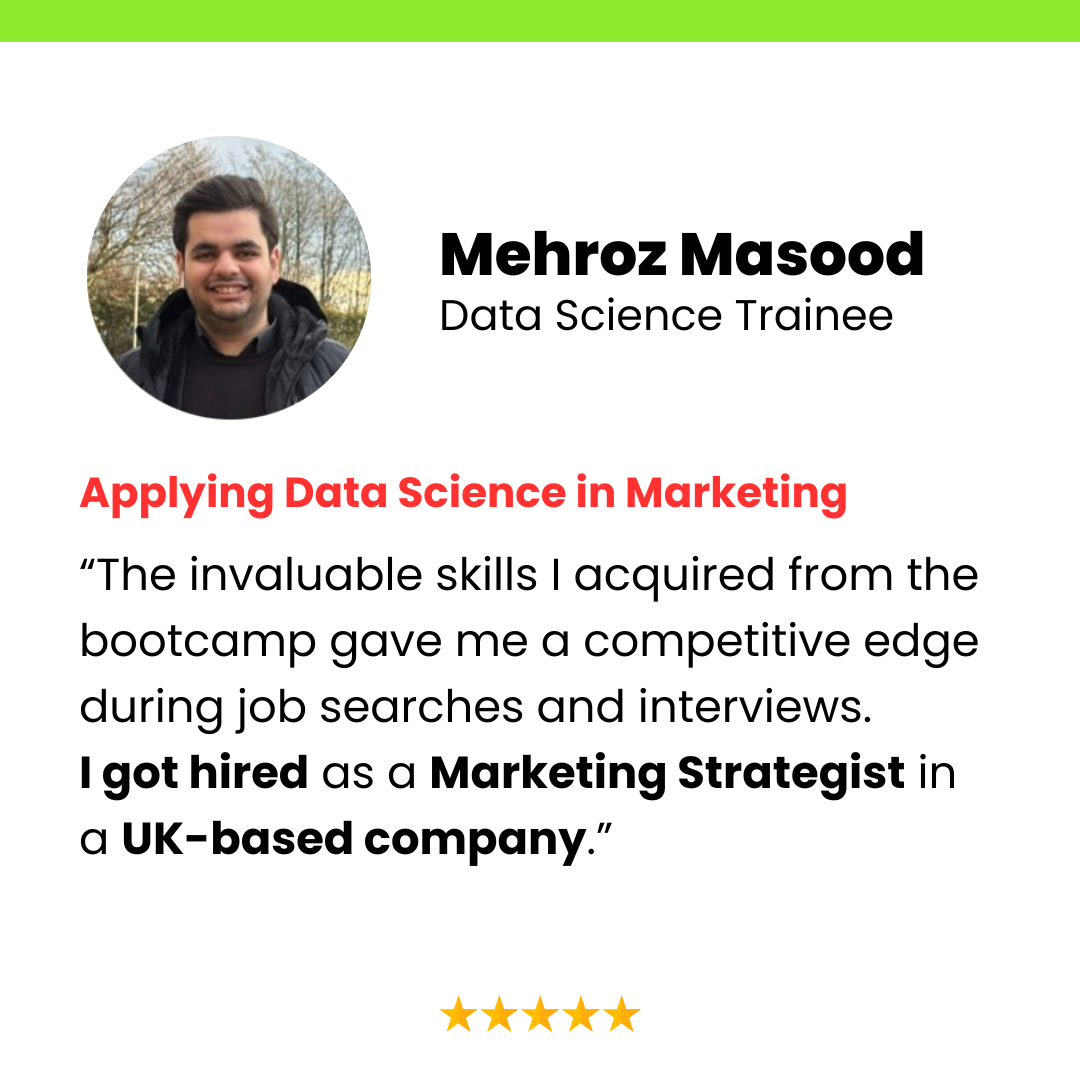
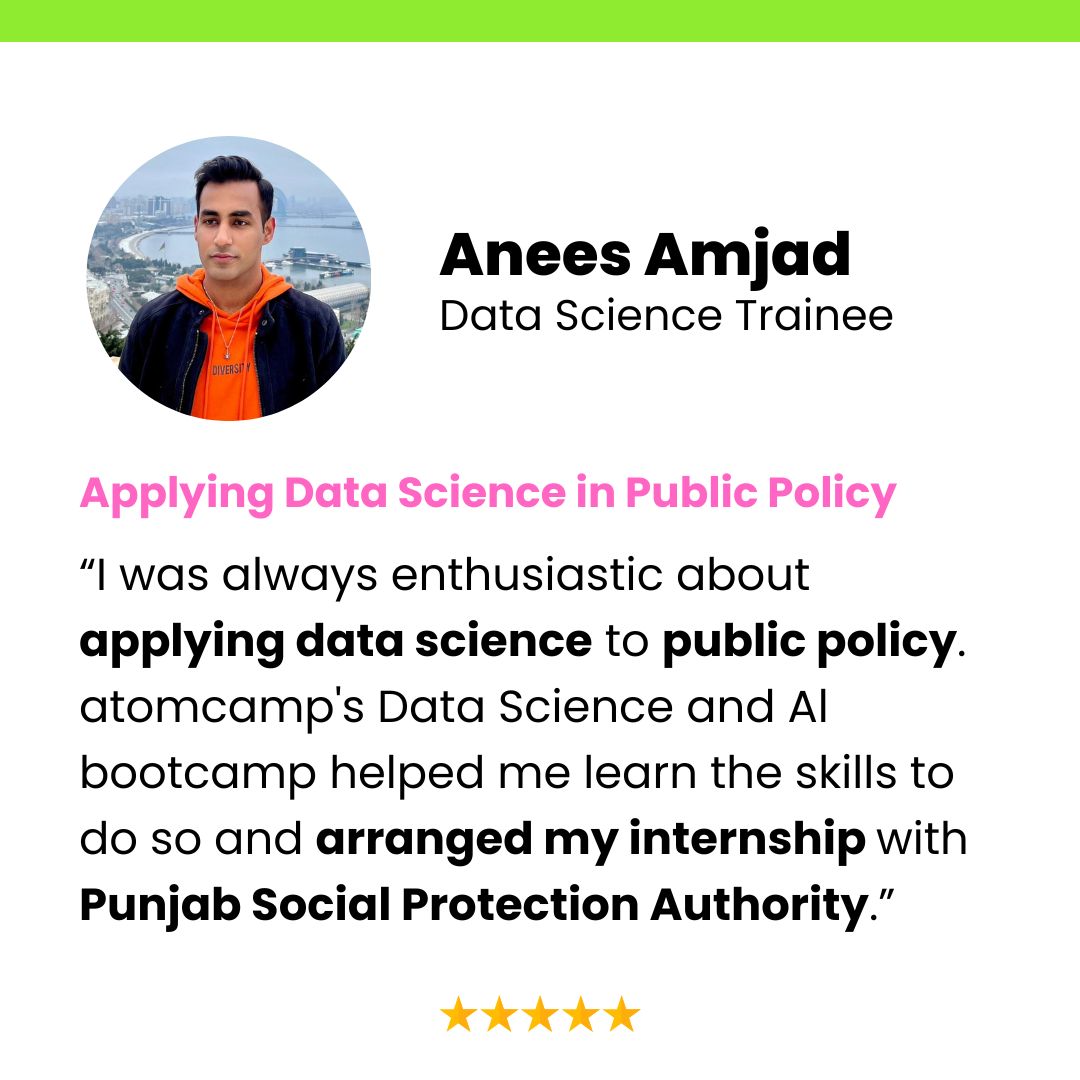
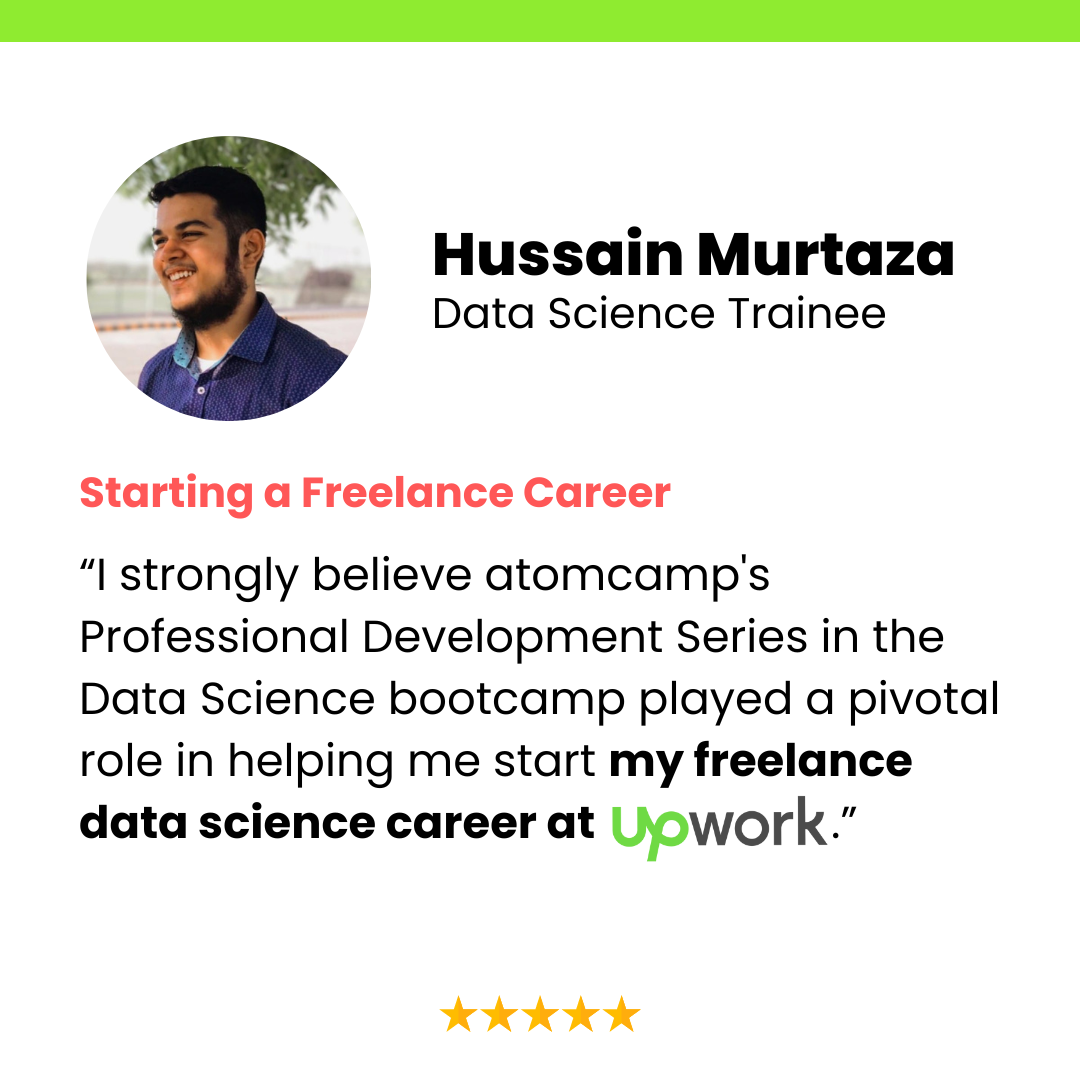
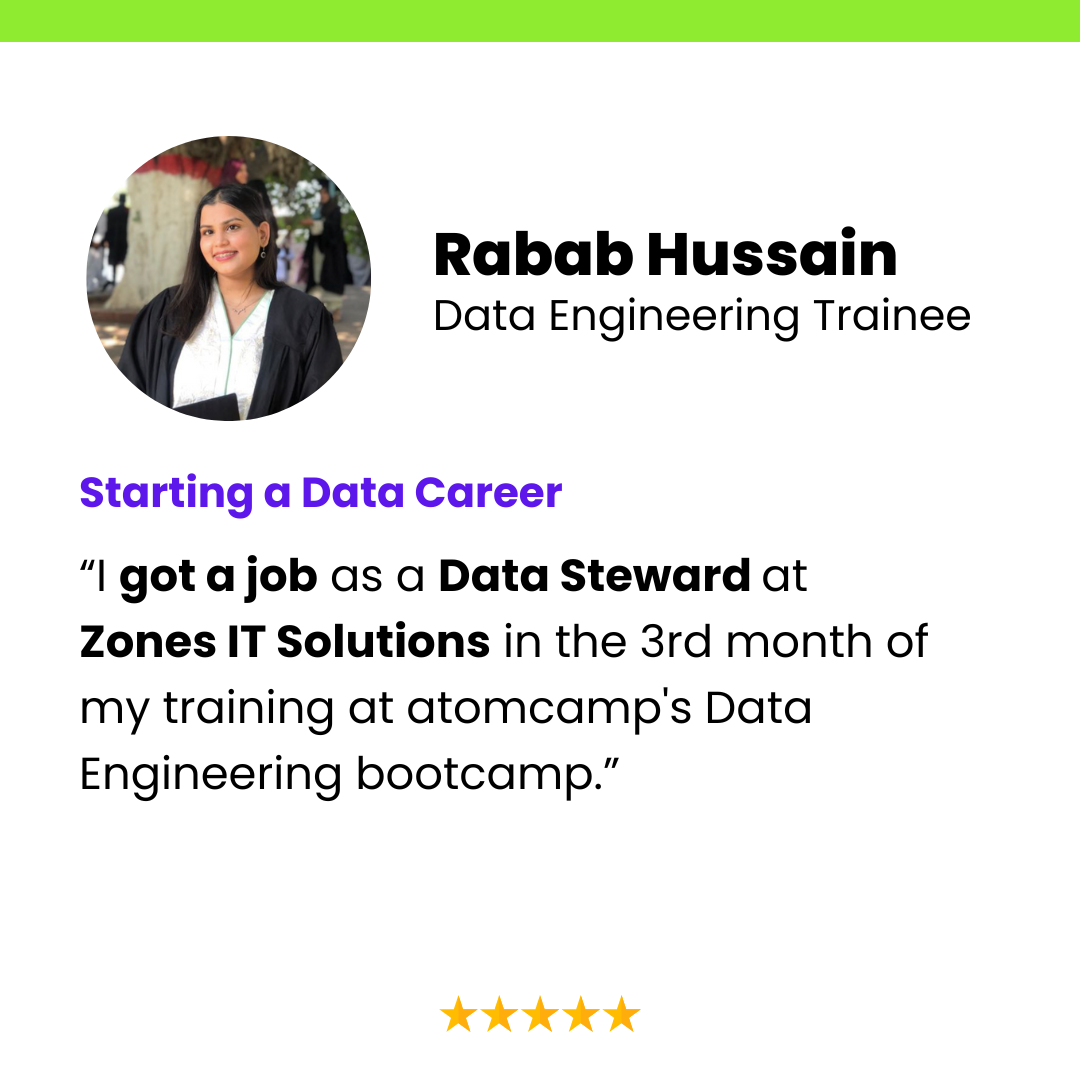
Not Sure How We Teach? Take a Demo Class.
Join a free demo class and see how we make learning simple and fun!
Key Features
Industry Ready Portfolio
Craft a portfolio that showcases your industry-ready data science projects.
Enhance your career by learning Data Science and AI skills.
Strengthen your data skills and excel in your existing career.
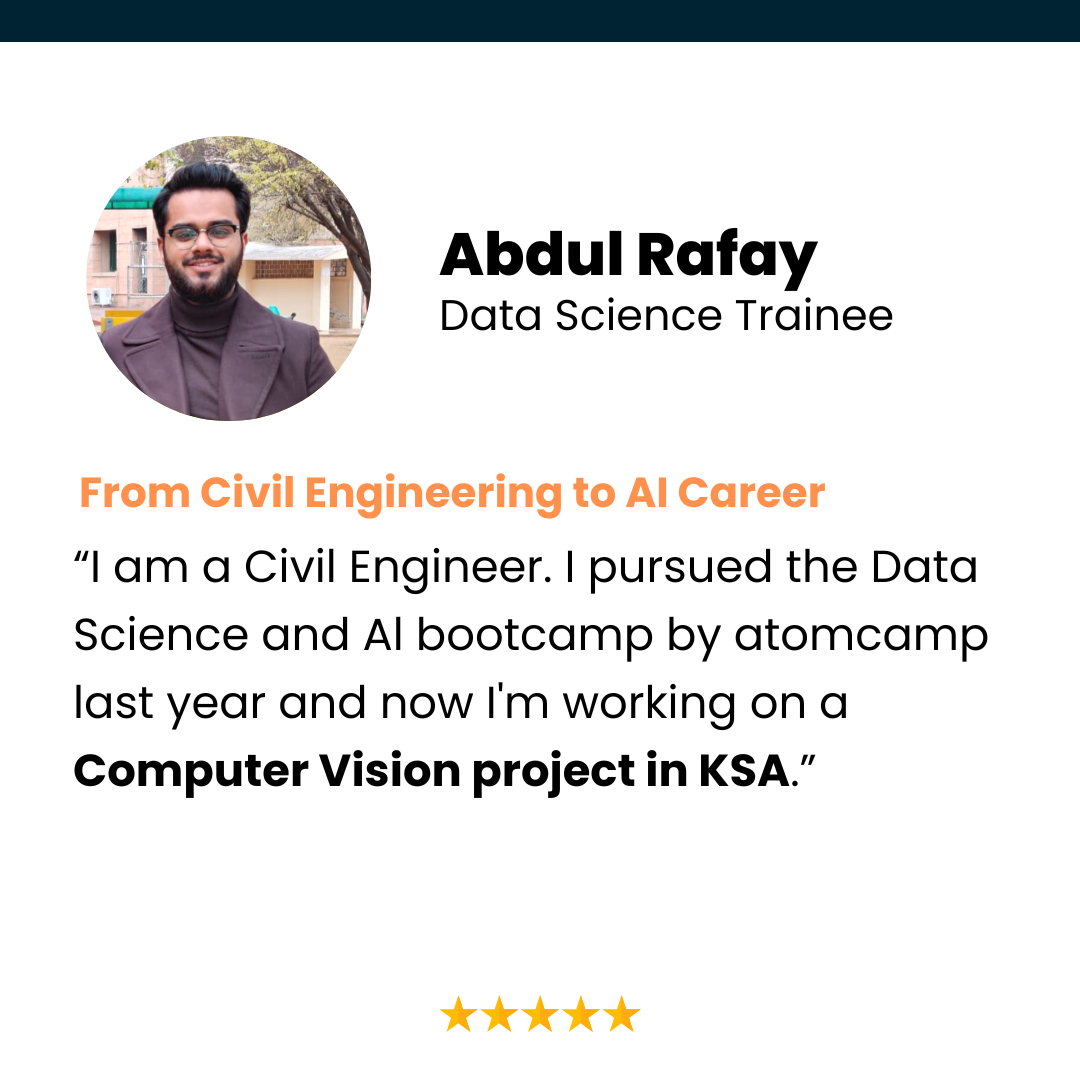
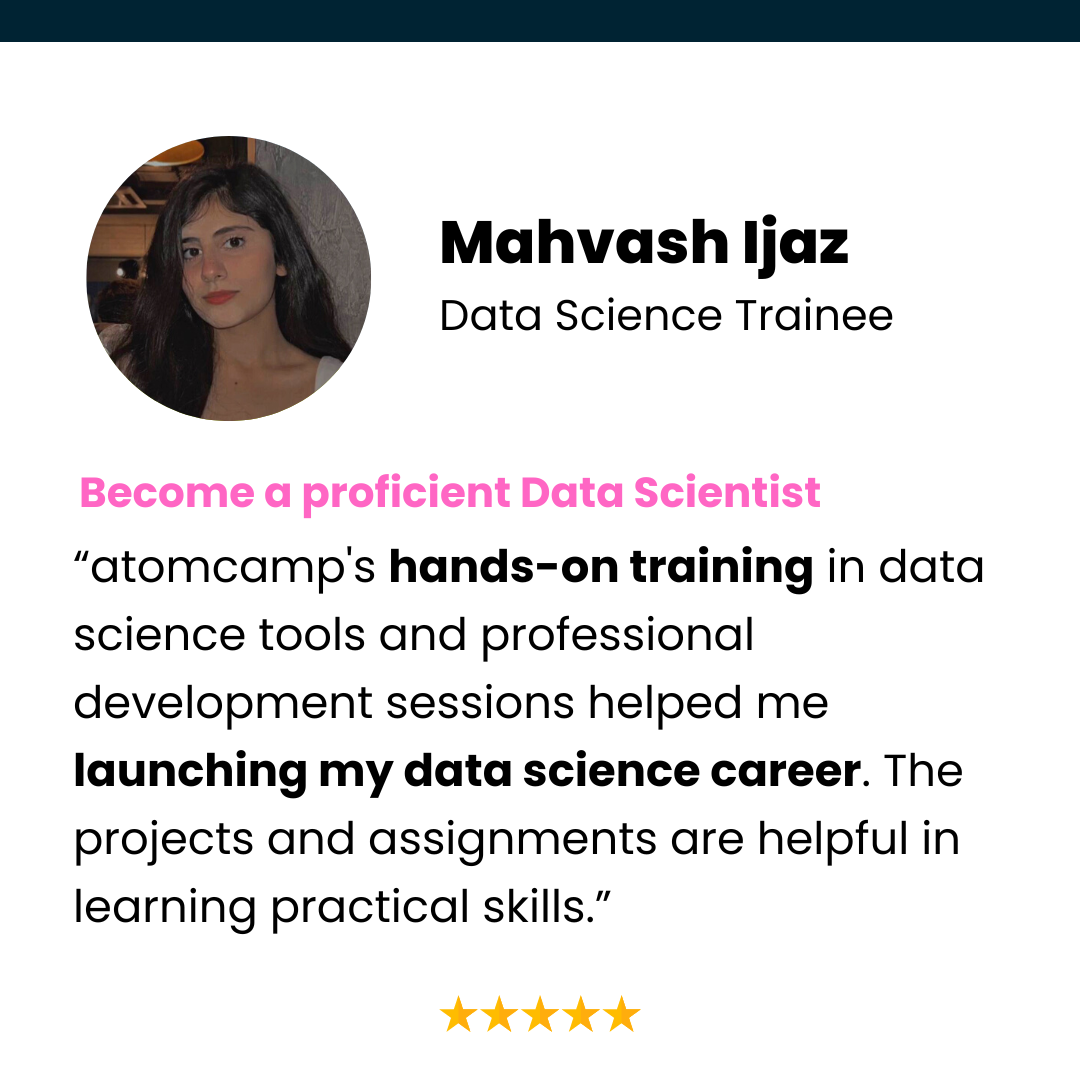
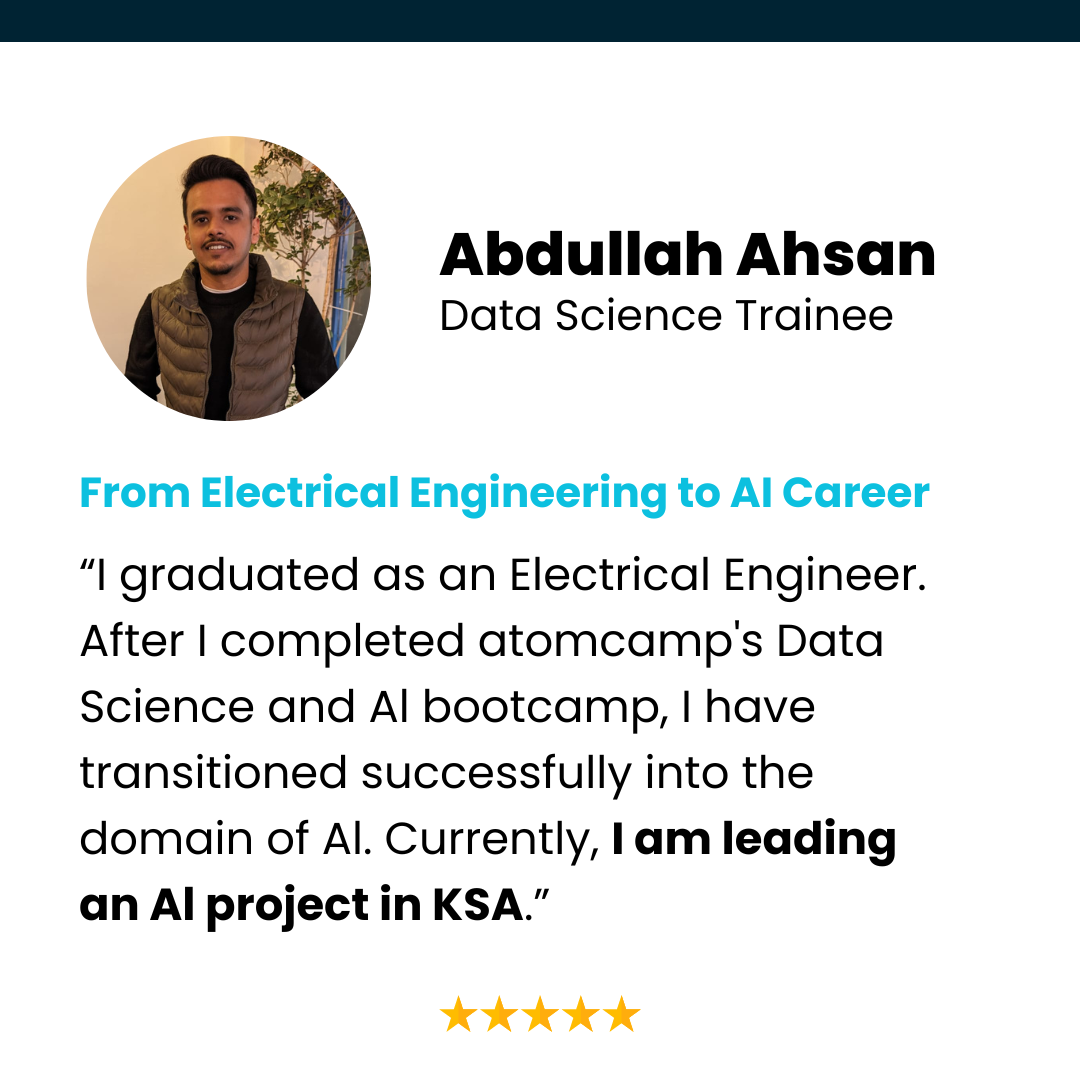

Earn a Verified Certificate of Completion
Earn a data science certificate, verifying your skills. Step into the market with a proven and trusted skillset.
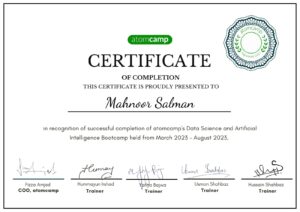
Potential Job Route
Machine Learning Engineer
The average salary of a machine learning engineer in the US is $170,000.
Artificial Intelligence Engineer
The average salary of a AI engineer in the US is $1,20,000.
Trusted By Leading Companies




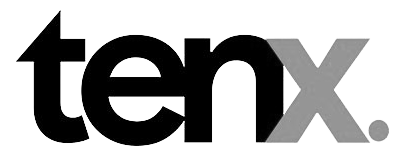
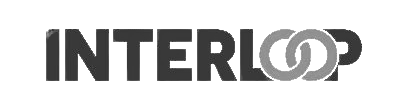




Pricing Plans
STANDARD MONTHLY
-
Standard Monthly
-
For 4 Months
LUMPSUM PAYMENT
-
Lumpsum (Advance Payment)
-
For 4 Months
WOMEN DISCOUINT
-
Standard Monthly: 25,000/per month
-
For 4 Months
Husna Afzal
Eesha Arshad Khan
Sadeen Farid
Frequently Asked Questions
Classes run five days a week, ensuring an immersive and engaging learning experience.
Our bootcamp explores cutting-edge data science technologies, covering machine learning, data analysis, and essential programming languages.
Absolutely! Active participation is crucial, with 80% attendance required for certification.
Yes, participants dive into hands-on assignments, reinforcing learning and practical application.
Definitely! We actively support participants in securing internships or jobs, rewarding those who show exceptional commitment and engagement.
A Bachelor’s Degree in various fields is accepted, including Computer Science, Engineering, Maths, Stats, Economics, and Business
We recommend investing 2 extra hours daily to dive into materials, ace assignments, and truly embrace the learning journey.
Our bootcamp features live training sessions, providing real-time interaction with instructors and peers.
Fulfill attendance, engage actively, complete assignments, and demonstrate proficiency in the taught skills.
Regular attendance is encouraged, but we understand life happens. Communicate any issues, and we'll support your journey.
Yes, we host Teaching Assistant (TA) sessions for reviewing material, clarifying concepts, and addressing queries.
Fill out the application form below, and our admissions team will guide you through the next steps.
It covers essential math concepts, laying the groundwork for understanding and applying advanced data science and machine learning algorithms.
This series focuses on soft skills, industry awareness, and career readiness, ensuring you're well-equipped for success in data science.