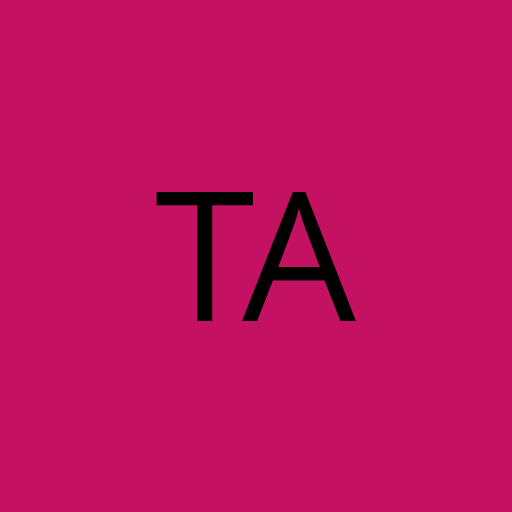Are you diving into artificial intelligence (AI) or machine learning (ML) and need a text-to-speech (TTS) engine? Let’s break down what these engines do and check out the 6 best open-source options out there.
What Is a Text-to-Speech (TTS) Engine?
Before we jump into the list, let’s clear up what a TTS engine is. Simply put, a text-to-speech engine is software that turns written text into spoken words. It uses natural language processing (NLP) to understand the text and then a speech synthesizer to create speech that sounds like a human.
These engines are super handy and are used in things like virtual assistants, GPS navigation systems, and tools for people with disabilities.
What Are Open-Source Text-to-Speech (TTS) Engines?
Open-source TTS engines are awesome because they let you convert text into speech for free. They are created by communities of developers and can be used, modified, and shared by anyone.
These engines are great for making your AI projects more accessible or adding voice responses to applications.
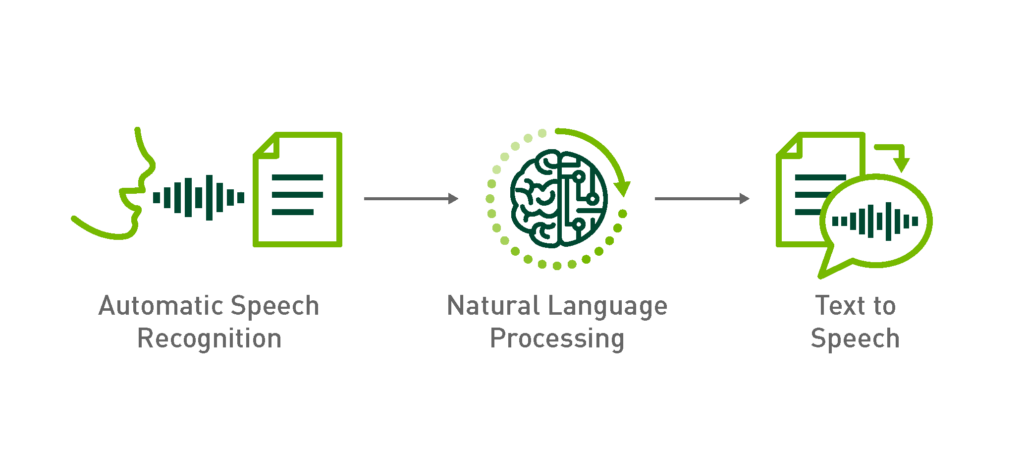
6 Best Text-to-Speech Engines
Now, let’s dive into some of the best open-source TTS engines available and see how they can help your AI or ML projects.
1- MaryTTS (Multimodal Interaction Architecture)
MaryTTS is a versatile and modular system for building text-to-speech (TTS) engines. One of its key features is a voice-building tool that allows you to create new voices from recorded audio data.
Here’s a basic overview of how MaryTTS works:
MaryTTS Architecture
MaryTTS has a flexible architecture composed of several key components:
- Markup Language Parser: This part reads and understands the markup language used in the text field. It ensures the text is correctly formatted and interpreted.
- Processor: After parsing, the processor takes the text and performs necessary actions, like converting it to speech or generating visual output.
- Synthesizer: This component is in charge of producing the final output, whether it’s audio or visual. It adds speech characteristics like intonation and inflection to make the speech sound natural.
Pros:
- Highly Customizable: You can create custom parsers, processors, and synthesizers to suit your specific needs. This flexibility makes it easy to integrate MaryTTS into various platforms and applications.
Cons:
- Learning Curve: The high level of customization can be challenging for developers who are new to markup languages and text-to-speech technology.
MaryTTS is a powerful tool for developers looking to create sophisticated and adaptable TTS systems. Its flexibility and modularity make it a standout option, though it may take some time to fully master.
2- eSpeak: A Compact Open-Source Speech Synthesizer
eSpeak is a compact and easy-to-use open-source software speech synthesizer that produces clear and intelligible speech in English and many other languages. Known for its simplicity and small footprint, eSpeak is a great choice for basic text-to-speech needs.
Platform Compatibility
eSpeak runs on various platforms, including:
- Windows
- Linux
- macOS
- Android
Pros:
- Easy to Use: eSpeak is straightforward to set up and use.
- Supports Many Languages and Voices: It offers a wide range of language options and voices.
Cons:
- Limited Features and Customization: While it’s great for basic use, it doesn’t offer extensive customization options.
- Written in C: This might be a downside if you prefer working with other programming languages.
3- Festival Speech Synthesis System
Developed by the University of Edinburgh, Festival offers a general framework for building speech synthesis systems as well as including examples of various modules.
It’s widely used for research and educational purposes.
The figure below shows the general utterance structure of the Festival. It involves a tree shape with links between nodes showing a relation.
Pros: Highly customizable, suitable for research purposes.
Cons: Difficult to use for beginners, requires some coding knowledge.
4. Mozilla TTS
Mozilla TTS is a deep learning-based text-to-speech engine designed to produce more natural and human-like speech. It uses advanced neural network architectures, particularly sequence-to-sequence models.
Pros:
- Advanced Technology: Produces more natural and realistic speech.
- Free to Use: Open-source and freely available.
Cons:
- Limited Language Support: Not as many language options compared to other TTS engines.
If you’re interested, you can find more details and get started with Mozilla TTS on GitHub.
5. Tacotron 2 (by NVIDIA)
Tacotron 2, developed by NVIDIA, is a neural network model architecture for generating natural speech.
While it’s not a standalone engine, its open-source implementations have greatly influenced speech synthesis technology.
Tacotron 2 can synthesize speech from raw text without needing additional prosody information.
Pros:
- High-Quality Speech: Produces very natural-sounding speech.
- NVIDIA’s Expertise: Benefits from advanced research and development by NVIDIA.
Cons:
- Technical Knowledge Required: Requires some expertise to implement and use effectively.
Tacotron 2 can be technically challenging to master, but there are plenty of online resources to help you get started. You can check out our neural networks guide or our tutorial on neural networks to build your knowledge.
6. ESPnet-TTS
Part of the ESPnet project, this TTS engine is designed for end-to-end speech processing, including both speech recognition and synthesis.
It uses modern deep-learning techniques to generate speech.
Pros: Modern and flexible, supports multiple languages.
Cons: Requires some technical knowledge to implement.
Application of Text-to-Speech Engines
Here are some practical uses for the TTS engines we discussed:
- Virtual Assistants: TTS engines can create virtual assistants similar to Siri and Alexa. They are also useful for accessibility, helping users with visual impairments by converting written text to spoken words.
- Automatic Voice Responses: TTS engines power automated response systems like phone or chatbot assistants. They provide human-like responses based on specific prompts and interactions, enhancing user experience.
- Video/Image Voiceover: TTS technology can add voice overs to videos or images, making content more dynamic and engaging. eSpeak, for instance, can add voice overs in various languages, broadening the appeal and accessibility of content. This is particularly useful in marketing, e-learning, and entertainment industries.
Challenges of Using Open-Source TTS Engines
Using open-source TTS engines can be cost-effective and flexible but comes with some challenges:
- Many open-source TTS engines support fewer languages compared to commercial solutions, which can be a barrier for users needing less common languages.
- Open-source TTS engines often require coding knowledge for customization and implementation, which can be difficult for non-technical users.
- While open-source engines are free, they may need additional resources and time for customization and implementation. Hiring or training someone with the relevant expertise might be necessary.
- Open-source projects may have limited support and documentation, making troubleshooting and learning more challenging. However, as these engines gain popularity, support and documentation may improve.
- Open-source engines may have security and performance concerns since they are community-developed. Also, Proper vetting and monitoring of the engine’s code and updates can mitigate these risks.

Choosing The Best Engine for TTS Integration
When selecting a TTS engine, consider these factors:
- Purpose and Use Case
- Identify your specific use case and needed features.
- Choose an engine that meets these requirements.
- Language Support
- Ensure the engine supports the languages you need.
- eSpeak, for instance, is a good option for multiple languages.
- Cost and Budget
- Consider your budget and resources.
- While open-source options can be cost-effective, they may require extra resources for customization.
- Technical Expertise
- Assess the technical skills available to you.
- If you lack technical expertise, a commercial solution with a user-friendly interface and support might be better.
- Performance and Quality
- Test different engines to find one that provides high-quality, natural-sounding speech output.
- Ensure the chosen engine meets your performance expectations.
Final Thoughts
Text-to-speech technology has significantly improved, offering more natural and human-like speech. Open-source options make it easier and more cost-effective to integrate TTS into various applications.
However, be mindful of the limitations and challenges that come with using open-source engines.
I hope this guide has helped you understand TTS engines better and assisted you in choosing the best one for your needs.